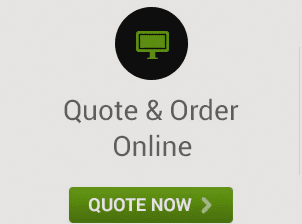Common Mistakes in PCB Manufacturing
PCB manufacturing is a complex process that requires attention to detail. One crucial component in this process is the Gerber file, which outlines the layout, layers, design, and solder mask of your PCB. Here are some common mistakes related to Gerber files that can lead to delays in production:
- Missing Aperture List:
An aperture list describes the shape and size of tools used in creating pads and tracks. It’s important to have a single aperture list for all layers and avoid modifying it unnecessarily.
- Missing Excellon Drill File:
Excellon drill files are essential for CNC drilling and routing machines. They specify the size and location of holes to be drilled.
- Missing Tool List:
A tool list works in conjunction with the Excellon drill file to specify which tools to use for drilling. Make sure to include the tool list either within the drill file or separately.
- Missing Gerber Files:
Gerber files are crucial for PCB manufacturing. Ensure you have the correct format (274X or 274D) with English units preferred.
- Insufficient Annular Ring:
The annular ring around vias and pads is vital for good electrical conductivity. Maintain proper annular ring width to ensure connectivity.
- Insufficient Copper Trace Width/Spacing:
Proper copper trace width and spacing are necessary for a well-designed PCB. Make sure to adhere to minimum width and spacing requirements.
- Insufficient Inner Clearances:
Inner clearances help prevent shorts to inner copper layers during drilling. Ensure you have adequate inner clearances for both plated and non-plated holes.
By avoiding these common mistakes, you can streamline your PCB manufacturing process and avoid unnecessary delays and costs.
Get Your Custom PCB by Uploading Your Gerber File
Are you looking for high-quality custom PCBs? Look no further! At Well Circuits, we specialize in providing top-notch PCB fabrication services tailored to your specific needs. Simply upload your Gerber file, and let us take care of the rest.
For any inquiries or assistance, feel free to reach out to us at info@wellcircuits.com