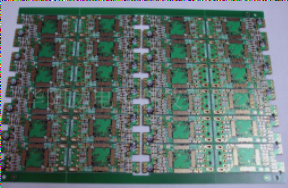Designing a 5V Power Supply: A Comprehensive Guide
Welcome to our detailed guide on creating a 5V power supply from scratch. Throughout this tutorial, we will delve into the intricacies of the design process, providing you with the essential calculations and explanations for each crucial step. Our aim is to equip you with the knowledge and skills necessary to craft a custom power supply that meets your specific requirements. By the end of this guide, you will possess the expertise to design a power supply tailored to your needs.
Key Project Requirements
Upon completing this guide, you will be able to:
- Design a 5V DC output power supply with an input of 220V AC, delivering a current output of 250mA and maintaining a ripple factor of 3%.
- Incorporate essential features such as over-current and over-voltage protection in your power supply.
- Integrate reverse-bias protection mechanisms into your design.
- Achieve load and line voltage regulation within a 3% tolerance range.
Let’s kick off this journey with a comprehensive design walkthrough.
Understanding the Power Supply Block Diagram
Typically, a power supply block diagram comprises the following components:
- The Input Transformer
- The Rectifier Circuit
- The Filter
- The Voltage Regulator
Before diving into the actual design process, let’s dissect the block diagram and explore the functionality of each component.

Figure 1: General Power Supply Block Diagram
Each segment of the block diagram serves a specific purpose, and understanding these roles is crucial for the design process.
Input Transformer: Voltage Regulation
Transformers play a vital role in adjusting voltage levels while adhering to energy conservation principles.
For our design, we will employ a step-down transformer to reduce the input voltage from 220V to approximately 5V, aligning with our desired output.
The Rectifier Circuit: Converting AC to DC
Converting AC voltage from the transformer to DC is essential for achieving a stable 5V DC output.
- We can utilize integrated rectifier circuits or opt to construct a full-wave rectifier using diodes.
- Our design will focus on the full-wave rectification process for efficiency.
Voltage Filter: Smoothing Out Ripples
While the rectifier converts AC to DC, the output is pulsating rather than pure DC, necessitating the use of a filter.
A filter eliminates pulsations and ripples, ensuring a clean voltage output compatible with the voltage regulator.
For optimal performance, the filter should reduce ripples to below 10%, with capacitors being the preferred choice for this project.
Voltage Regulator: Ensuring Stability
A voltage regulator maintains a consistent output voltage, independent of load or line voltage variations.
Refer to Figure 2 below for a graphical representation of the components’ interactions within the power supply block diagram.

Figure 2: Power Supply Block Diagram and Graphical Analysis
5V DC Linear Power Supply Circuit Blueprint

Figure 3: 5V DC Power Supply Schematic Using KiCAD EDA
Figure 3 showcases the circuit diagram for our power supply design. The primary power input is 220V RMS at 50Hz, subject to regional variations. The circuit features protective measures like a fuse, a voltage-stepping transformer, a rectifier, a filter capacitor, an LED indicator, and a voltage regulator IC.
This circuit was meticulously crafted and simulated using KiCAD EDA, a versatile open-source software suitable for both professional and educational PCB design endeavors.
Now, let’s progress towards a systematic breakdown of the power supply design process.
The Step-by-Step Power Supply Design Approach
Designing a Power Supply: A Step-by-Step Guide
Step 1: Voltage Regulator IC
When designing a power supply, it’s crucial to start with the voltage regulator IC. For protection against load changes and transient voltage, connect a 0.1uF capacitor at the output. To filter out ripples, use a 0.33uF capacitor at the input.
Step 2: Transformer
Refer to the datasheet for the regulator IC to determine the transformer’s current rating, which should be 1A.
Step 3: Rectifier Circuit Diodes
Calculate the required capacitor voltage rating based on the transformer’s secondary voltage. Ensure the capacitor’s voltage rating is at least 20% higher than the transformer’s secondary voltage. For a full-wave rectifier, the ripple frequency will be 120Hz.
Choose a standard capacitor value closest to the calculated 397uF, such as 470uF, for the filter capacitor.
Step 5: Securing the Power Supply
Include protective features like an input fuse in your design to prevent damage. Use a fuse rated for 1A or less to protect against overloading.
Exploring the 3D Output of a 5V Power Supply Using KiCAD
After finalizing the circuit design and component ratings, visualize the 3D output of the 5V power supply:
Figure 6: 3D Design Output of the 5V Power Supply

Summary
Embark on the exciting journey of designing your power supply system to delve into electronic design, component functionalities, and practical experience. Utilize PCB manufacturing services like WellCircuits to bring your prototypes to life and achieve your project objectives.
If you have inquiries regarding PCBs or PCBA, don’t hesitate to reach out to us at info@wellcircuits.com.