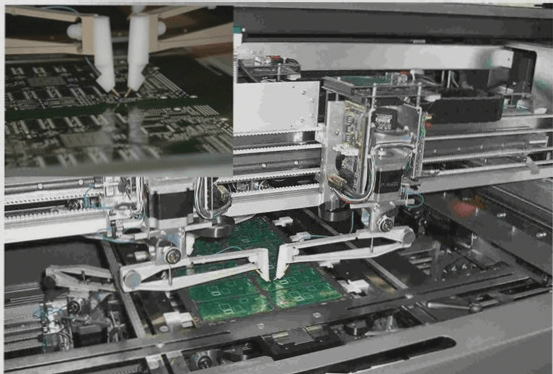Building a Digital FM Receiver with LCD Display and Arduino Nano
FM transmitters and receivers are popular projects among electronics enthusiasts. Today, we’ll explore a detailed design for a digital FM receiver featuring an LCD display and three push-buttons. This receiver can scan FM signals from 76MHz to 108MHz range manually or automatically in Scan mode. Signal strength is displayed as a bar graph on the LCD screen, and audio output is powered by a 3W+3W Class-D stereo amplifier, delivering high-quality sound. The system is controlled by an Arduino Nano board. Let’s get started!
Circuit Overview
Figure 1 below shows the schematic diagram of the digital FM receiver, consisting of the Arduino Nano (controller), FM receiver module, and audio amplifier.

Figure 1: Schematic diagram of the digital FM receiver
FM Receiver Module
The FM receiver module utilizes the TEA5767 chip, operating via the I2C interface, covering the FM frequency range from 76MHz to 108MHz. It outputs L and R stereo audio signals, requiring amplification due to their weak strength. Arduino Nano controls frequency tuning and signal strength detection.

Figure 2: TEA5767 FM receiver module
Audio Amplifier
The PAM8403 chip powers the audio amplifier, a 3W+3W HiFi Class-D amplifier. Operating efficiently on a single 5V supply, it drives 4-ohm speakers to their maximum output with low THD and noise, ensuring high-quality sound. Its filterless design allows direct speaker connection, saving space and cost.

Figure 3: PAM8403 datasheet reference circuit
Controller
The Arduino Nano (AR1) serves as the system controller, interfacing with an 8×2 LCD to display frequency and signal strength, and reading push-button states. It communicates with the TEA5767 chip via I2C. Resistor R6 adjusts LCD contrast, while capacitors C4, C5, and C6 debounce push-buttons.

Figure 4: The Arduino Nano board
Power Supply
The TS2937 chip provides a stable 5V voltage to the circuit. Capacitors filter noise, while a dual potentiometer with a switch (POT1) controls power and audio volume.

Figure 5: 2-Way (Dual) potentiometer with switch
Designing the PCB Layout
PCB Layout of Digital FM Receiver
The PCB layout of the digital FM receiver is crucial for its functionality. In this design, the Arduino Nano is positioned on the bottom layer, while the LCD is placed on the top layer, making use of female pin headers for convenient attachment.
3D Views and Fabricated PCB
For a clearer understanding, 3D views and high-quality photographs of the fabricated PCB are essential. Figure 7 showcases a detailed 3D view of the board, emphasizing its top and bottom layers. Meanwhile, Figure 8 displays the professionally fabricated PCB of the digital FM receiver.

Figure 6: PCB layout of the digital FM receiver

Figure 7: Top and bottom 3D views of the PCB board

Figure 8: High-quality fabricated PCB boards
SamacSys Component Libraries
For the digital FM receiver, components IC1 and IC2 were sourced from the reliable SamacSys component libraries. These libraries play a vital role in simplifying the design process, reducing errors, and cutting down product costs. They adhere to industrial IPC footprint standards and are accessible for free.
Accessing Component Libraries
The SamacSys component libraries can be easily downloaded or accessed through CAD plugins available at componentsearchengine.com. These libraries are compatible with major CAD tools such as Altium, Eagle, KiCad, OrCAD, and Proteus, ensuring a seamless integration process as depicted in Figure 9. Specifically, Figure 10 illustrates the component libraries selected from the Altium plugin.