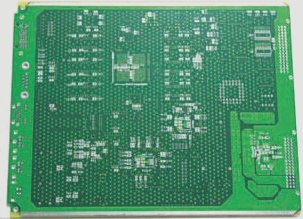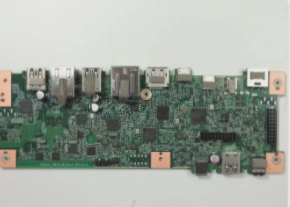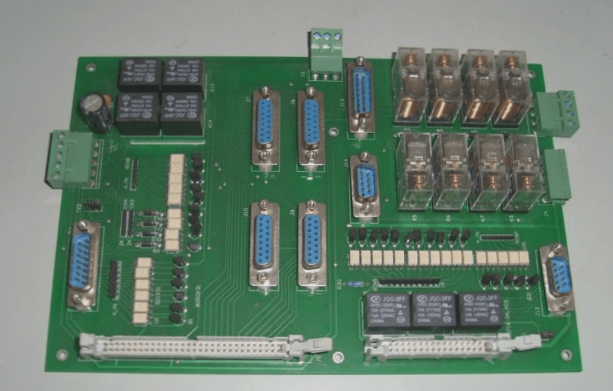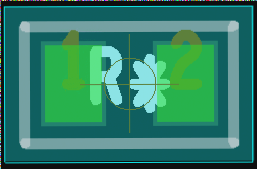USB, or Universal Serial Bus, is an interface standard used to connect computers with external devices, enabling data transfer and communication. The USB standard was developed to simplify the connection process between computers and peripheral devices. It has gained widespread popularity due to its broad compatibility with various platforms and operating systems, its cost-effectiveness, and its ease of use. Today, most computers are equipped with multiple USB ports, and USB has become the preferred interface for most home and office peripherals, including printers, cameras, modems, and portable storage devices.
Over time, the USB standard has evolved through versions such as USB 1.0, USB 2.0, USB 3.0, and USB 4.0. Each generation is further classified into different types (A, B, C, Mini) based on the design and characteristics of supported devices.

Layout Guidelines for PCB with USB Interface
- The USB interface should be positioned near the edge of the PCB or aligned with the structural positioning, extending outwards for easy plugging and unplugging (unless designed for direct insertion).
- ESD (Electrostatic Discharge) protection and common-mode inductors should be placed close to the USB interface, in the following order: ESD – common-mode inductor – RC components.
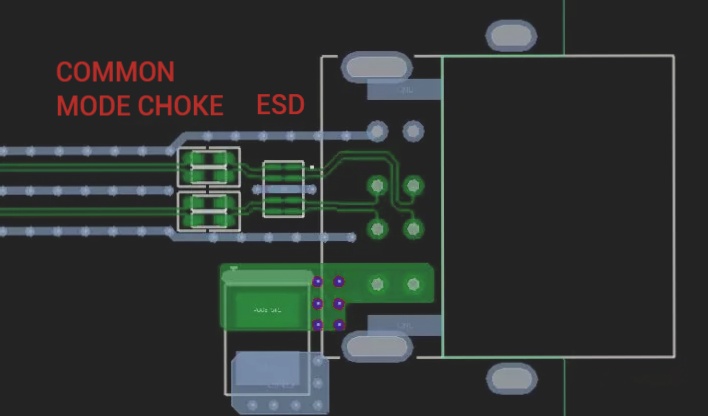
- Ensure adequate distance between ESD protection and the USB interface, considering the post-soldering configuration.
- When laying out the board, minimize the length of differential signal traces by keeping them as short as possible, and try to reduce the use of vias when routing high-speed differential signals (RX, TX), as this helps maintain impedance control and reduces signal reflection.
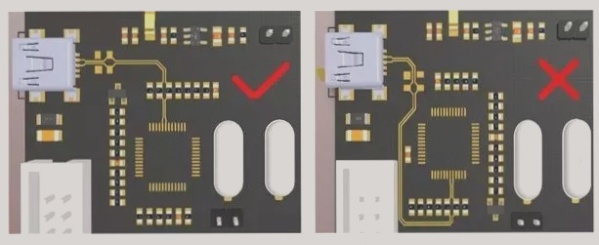
Routing Guidelines for USB Interface on PCB
- USB differential pairs should have an impedance of 90 ohms, including proper grounding. The total trace length should not exceed 1800 mils.
- Minimize trace length and prioritize routing high-speed USB differential pairs (RX, TX) with the shortest possible path. Limit the use of vias to reduce impedance discontinuities and prevent signal reflection.
- Vias cause impedance discontinuities. Ensure each via has a return ground via for proper signal return and impedance continuity when changing layers.
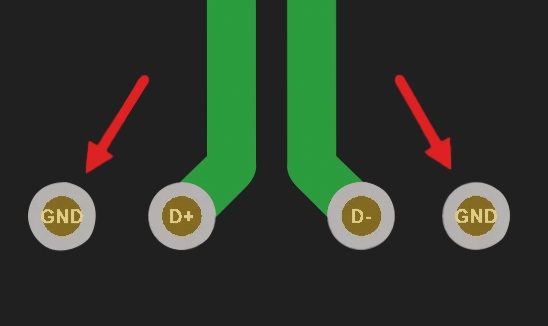
- USB connectors feature locating posts on both sides that connect to the protective ground. Maintain a 2mm separation from the GND area and provide multiple vias in the ground zone for a secure connection, as shown in the diagram below.
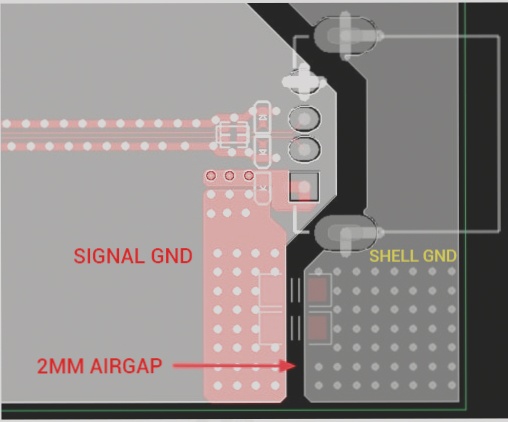
- Due to factors like pin distribution, vias, and routing space, the lengths of differential lines may not always match. If there is a mismatch in length, it can lead to timing errors and common-mode interference, reducing signal integrity. To avoid this, ensure that the differential pairs are matched in length, with a typical difference of less than 5 mils, following the design guidelines for equal-length differential pairs.
Comparison of PCB Layout Requirements for USB 2.0 vs USB 3.0
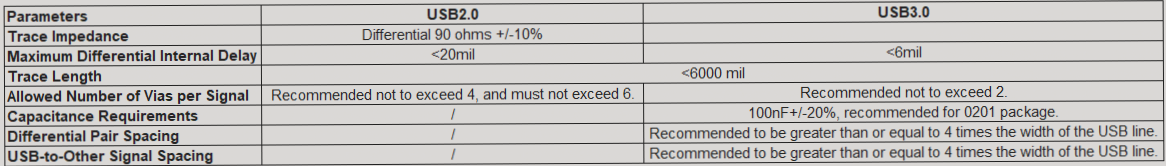
PCB Design for Type C Interface
USB Type C (USB-C) refers to a specific interface type and is not tied to any particular version of USB. The main advantage of this interface lies in its slimmer design and faster data transfer rates. A standout feature of the reversible Type C plug is its ability to be inserted on either side, making it particularly useful for slim and compact devices. The diagram below illustrates the pinout definition for the USB Type C interface.
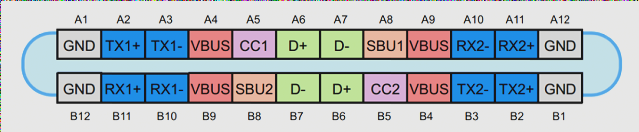
USB Type C Receptacle Pinout
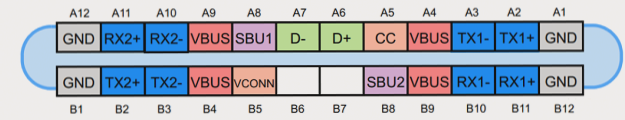
USB Type C Plug Pinout
PCB design guidelines for the Type C interface:
- ESD protection, common-mode inductors, and capacitors should be placed near the Type C interface in the order: ESD -> Common Mode Inductor -> Capacitor. Ensure that there is sufficient distance between the ESD protection and the Type C interface, considering post-soldering conditions.
- For TX signal lines, the coupling capacitors should be placed near the interface, while RX signal line coupling capacitors are located at the device end, as shown in the diagram below.
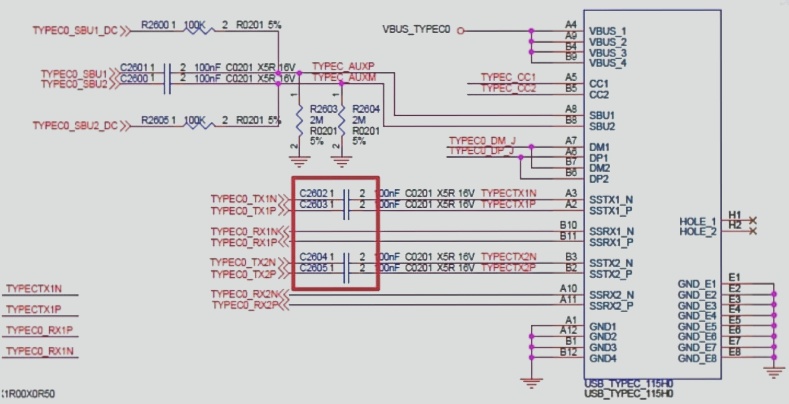
- Maintain a differential impedance of 90 ohms ±10% for Type C traces. To ensure impedance consistency, the reference plane should be solid, with no splits, and the number of vias when transitioning layers should not exceed two.
- For Type C, there are four sets of differential signals: (TX1+, TX1-), (RX1+, RX1-), (TX2+, TX2-), and (RX2+, RX2-), along with two sets of D+/D- differential signals, resulting in six pairs of differential traces. These traces should be routed adjacent to at least one ground plane, ideally with ground planes on both sides. Keep routing as short as possible, with a maximum length of 6000 mils.
- Ensure that Type C differential pair lengths are matched, with a maximum mismatch of less than 6 mils, and compensate for any discrepancies according to differential length matching guidelines.
- Minimize the impact of Type C differential pairs on adjacent traces or signals. Maintain at least four times the trace width distance between Type C differential pairs and other signals.
- CC1/CC2 pins are crucial for functions such as connection detection, determining the front or back orientation, and distinguishing between DFP (Downstream Facing Port) and UFP (Upstream Facing Port). These traces should be appropriately thickened during PCB routing.
Note: For Type-C connectors operating at speeds ≥8Gbps, follow the design requirements below.
When routing within the connector, traces should exit from the center. If high-speed signals are present at one end of the connector without a nearby GND pin, add a GND via adjacent to the signal.
For interfaces operating at ≥8Gbps, connectors should comply with relevant standards (e.g., HDMI 2.1, DP 1.4, PCI-E 3.0). It is recommended to use connectors from manufacturers such as Molex, Amphenol, HRS, and others.
Depending on the selected interface, either one or two ground layers may be excavated. If the ground reference layer beneath the connector pads on L2 is excavated, designate a separate reference plane on L3. If both L2 and L3 are excavated, assign L4 as the ground plane. The size of the cutout should be determined based on the connector model and verified through simulation.
Place two ground vias near each ground pad for the connector, ensuring they are as close as possible