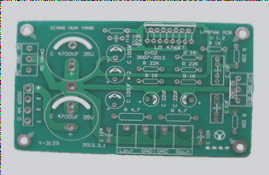PCB Design Process
1. Design Process
The PCB design process involves several key steps to ensure a successful outcome:
- Netlist Input: Inputting the netlist using PowerLogic’s OLE PowerPCB Connection function or directly importing it into PowerPCB.
- Rule Setup: Establishing design rules, layer definitions, and other settings to ensure consistency between schematic and PCB design.
- Component Layout: Organizing components in a logical manner using Manual Layout or Auto Layout methods.
1.1 Netlist Input
Netlist can be input using PowerLogic’s OLE PowerPCB Connection function or imported directly into PowerPCB from the schematic diagram.
1.2 Rule Setup
Design rules, layer definitions, and other settings need to be configured to align the schematic with the PCB design.
1.3 Component Layout
After loading the netlist, components need to be organized and placed within the board outline using Manual Layout or Auto Layout methods.
2. Manual Layout
- Draw the board outline based on dimensions.
- Distribute components around the board edges.
- Neatly arrange components inside the outline following design guidelines.
3. Auto Layout
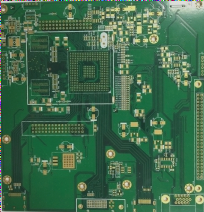
PowerPCB offers automatic layout options, but manual adjustments are often needed for optimal results.
1.3.3 Precautions
- Ensure high routing efficiency and manage connections carefully.
- Separate digital and analog devices when possible.
- Place decoupling capacitors close to VCC pins.
- Consider future soldering requirements when positioning devices.
- Use software functions like Array and Union for layout efficiency.
4. Routing Methods
Manual routing and automatic routing are primary methods used in PCB design to ensure proper connections and layout efficiency.
4.1 Manual Routing
- Manually route critical networks before automatic routing.
- Make manual adjustments after automatic routing for fine-tuning.
4.2 Automatic Routing
Hand off remaining networks to the automatic router for efficient routing process.
5. Key Considerations
Consider special requirements for high-frequency clocks, power supplies, and complex packages during the routing process.
PCB Design Best Practices
a. Optimize power and ground traces for maximum thickness to improve signal integrity.
b. Directly connect decoupling capacitors to VCC for better noise reduction.
c. When configuring the Specctra DO file, prioritize adding the “Protect all wires” command to safeguard manually routed wires from auto-router modifications.
d. Utilize Split/Mixed Plane configuration for mixed power layers and employ Plane Connect in Pour Manager for efficient copper pour after layer division and routing.
e. Ensure all device pins are in thermal pad mode by accessing Filter → Pins, selecting all pins, adjusting properties, and activating the Thermal option.
f. Enable DRC option and utilize Dynamic Route for effective manual routing.
Design Verification
Verification process involves checking parameters like Clearance, Connectivity, High Speed, and Plane. Access Tools → Verify Design for these checks. If high-speed rules are set, they must be verified to avoid errors. Adjust layout or routing if errors are detected.
Note:
Some errors, like a connector outline extending beyond the board frame, can be disregarded to prevent unnecessary spacing errors. Remember to re-pour copper whenever traces or vias are modified.
Design Review
PCB manufacturers review designs based on the “PCB checklist,” focusing on design rules, layer definitions, trace widths, spacing, pad configurations, and via settings. Emphasis is placed on device placement, power and ground network routing, high-speed signal routing, clock network shielding, and decoupling capacitor placement. If recheck fails, modifications are necessary. Once approved, both the rechecker and designer must sign off.
If you have any PCB-related inquiries, feel free to reach out to us at info@wellcircuits.com.