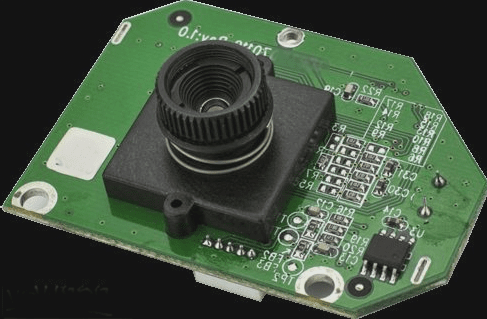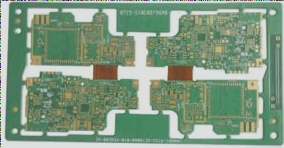Common Mistakes to Avoid in PCB Design
-
PCB Pad Overlap
Overlapping PCB pads can lead to drill breakage and wire damage, especially when drilling multiple holes in the same location.
-
Misuse of the Graphics Layer
- Placing component surfaces on the BOTTOM layer and solder surfaces on the TOP layer can lead to errors in file editing and potential product scrapping.
- Indicate slots requiring milling on the KEEPOUT LAYER or BOARD LAYER to avoid incorrect milling.
- Specify non-metallized holes on double-sided PCBs separately.
-
Shaped Hole
Use the KEEPOUT layer to outline irregular holes on the board to prevent complications during manufacturing.
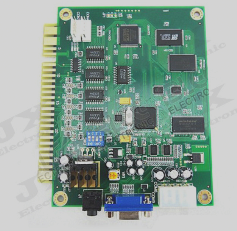
Character Placement
- Characters covering SMD pads can hinder continuity testing and complicate component soldering.
- Design characters with a minimum height of ≥30 mil and width of ≥6 mil to ensure clarity.
Single-Sided Pad Aperture Setting
- Set the hole diameter to zero for single-sided pads to avoid unintended drilling and potential scrapping.
- Include a specific marker if drilling is necessary.
Drawing Pads with Filled Blocks
Filling pads with blocks can complicate processing and hinder device soldering.
Excessive or Thin Filler Blocks
- Excessive filler blocks or thin lines can result in incomplete drawing data and complicate data management.
- Draw filler blocks carefully to avoid processing issues.
Short Surface Mount Device Pads
Short pad designs in densely packed surface mount devices may lead to installation complications.
Insufficient Spacing in Large Area Grids
Ensure proper spacing in large-area grids to prevent short circuits during the printing process.
Proximity of Large Area Copper Foil to Outer Frame
Maintain a minimum distance of 0.20 mm between large area copper foil and the outer frame to prevent warping.
Unclear Outline Frame Design
Design contour lines consistently across layers for easy identification during molding.
Line Placement
Avoid drawing intermittent lines between pads and adjust line width directly for simplifying modifications.
Imposition for PCB Design
- Each PCB should have its own reference point for automatic welding equipment localization.
- For V-cut method, maintain a 0.3 mm imposition spacing with a single craft edge of 5 mm.
- Ensure regular assembly of complex-shaped PCBs for easy clamping.
- Group similar or different PCBs for efficient imposition.
- Imposition can be in the form of flat rows, opposite rows, or mandarin duck boards.