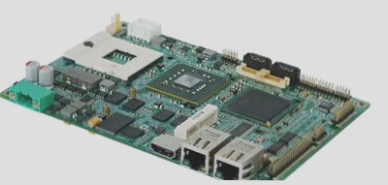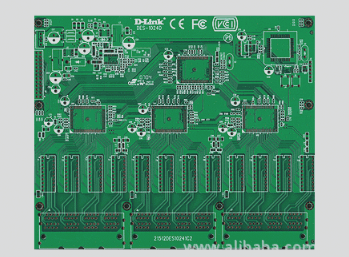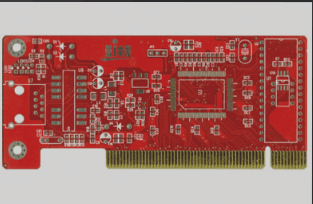Phenolic resin laminated boards are used as backing boards for PCB drilling and Bakelite boards for insulation and mold fixtures. Both the backing and Bakelite boards share key properties, including high temperature resistance, deformation resistance, excellent flatness, and suitability for advanced PCB drilling processes. These boards are manufactured through a pressing process to create a laminated, plate-like product. The backing board category is generally divided into upper covers and lower backing boards. The upper cover options include pure aluminum, soft and hard aluminum alloys, Bakelite, and LE series materials. The lower backing board options consist of melamine-coated phenolic boards, phenolic resin boards, melamine-coated wood pulp boards, and wood pulp boards, among others.
The primary function of the upper cover plate is to protect the PCB surface during drilling operations. It also helps secure the drill bit to minimize offset, prevents burr formation on the substrate, aids in dissipating heat from the drill bit, and supports the cleaning of the drill hole.
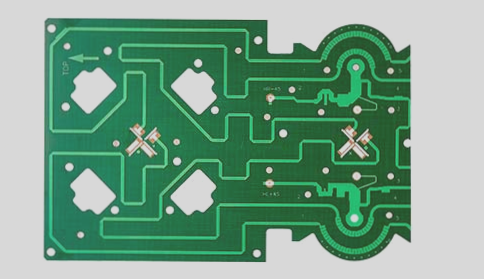
**1. Requirements for the Upper and Lower Plates in PCB Production**
In line with the aforementioned objectives, the upper cover plate must meet five essential requirements: sufficient flexibility, excellent thickness tolerance, flatness, high-temperature resistance, and low moisture absorption to prevent deformation.
The lower backing plate, on the other hand, serves to suppress the hair, support the PCB during processing, protect the drilling equipment, and ensure the substrate quality. Its key requirements include good flatness, excellent dimensional tolerance, ease of cutting, a hard and flat surface, and high-temperature resistance. It should not release sticky residues or chemicals that could contaminate the hole walls or drill bits. Additionally, the drill cuttings must be soft enough to avoid scratching the hole walls.
**2. BGA Processing Techniques in PCB Copy Board Technology**
**1. Production of Outer Circuit BGA:**
Before processing the customer’s data, it is important to fully understand the BGA specifications, the size of the customer’s designed pads, the pad array, the size of the vias under the BGA, and the distance between the hole and the BGA pad. The copper thickness should be between 1 and 1.5 ounces for the PCB. Unless specific requirements are provided by the customer, the typical compensation is 2 mil when using the mask etching process, and 2.5 mil if an electrical process is used. For a 31.5 mil BGA, electrical graphic processing should be avoided.
If the customer’s design has a via-hole spacing of less than 8.5 mil, and the via under the BGA is not centered, the following method can be applied:
A standard BGA array should be created according to the BGA specification and the design pad size, corresponding to the BGA position. Then, the vias under the BGA that need calibration should be adjusted accordingly. After this, check the effect of both front and back layers. If the deviation between the front and rear of the BGA pad is large, the design should not be used. Only the position of the via under the BGA should be considered.
**2. BGA Solder Mask Production:**
– **BGA Surface Mount Solder Mask Opening:** Similar to the solder mask optimization value, the opening range on each side should be between 1.25 mil and 3 mil. The spacing between the solder mask line (or via pad) should be greater than 1.5 mil.
– **BGA Corresponding Hole Blocking Layer and Character Layer Processing:**
1. Where plugging is required, no blocking points should be added on either side of the plug layer.
2. The via hole in the character layer opposite the plug hole should allow white oil to enter the hole.
**3. BGA Plug Hole Template and Backing Layer Processing:**
– **Creating the 2MM Layer:** Copy the PCB circuit layer’s BGA pad into a separate 2MM layer, treating it as a square with a 2MM range. Ensure that no vacancies or gaps exist within this 2MM area (if the customer requests, use the character frame at the BGA as the boundary for the plug hole range, and treat this 2MM area the same way). After creating the 2MM entity, compare it with the character frame at the BGA in the character layer. The larger of the two should be used as the 2MM layer.
– **The Plugging Layer (JOB.bga):** Align the 2MM layer with the hole layer (using the *Actions -> Reference Selection* function to reference the 2MM layer). Select “Touch” for the parameter mode, and copy the holes that need to be plugged within the BGA’s 2MM range to the plugging layer. Name this layer as *JOB.bga* (Note: if the customer requests that the test hole at the BGA is not plugged, the test hole must be selected. The characteristic of a BGA test hole is that it has a full window on both sides of the solder mask or a window on one side).
– **Copying the Plug Hole Layer to the Backing Layer (JOB.sdb):** Finally, copy the plug hole layer to a separate backing layer named *JOB.sdb*.
– **Adjusting the Hole Diameters:** Adjust the hole diameter of the plug hole layer and the backing layer according to the specifications of the BGA plug hole file.
If you have any PCB manufacturing needs, please do not hesitate to contact me.Contact me