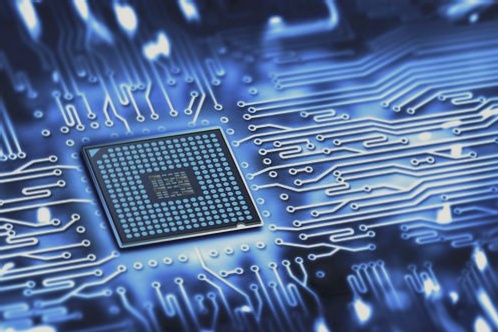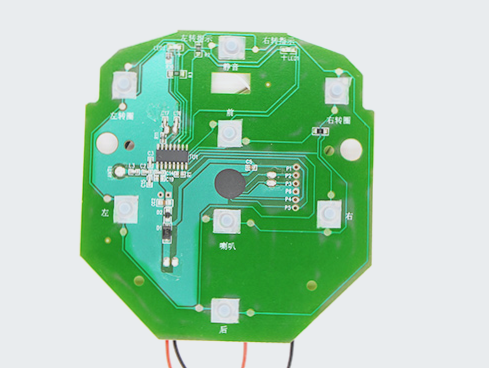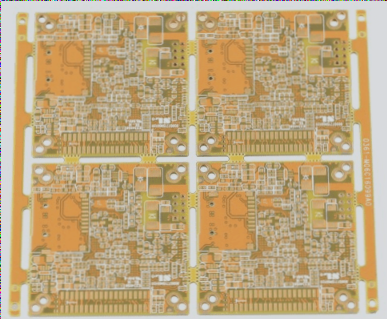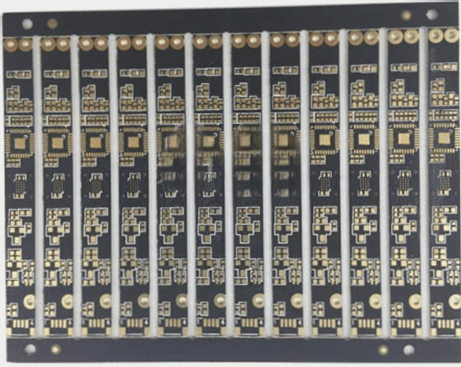PCB production engineers perform the task of routing thousands of wires across various packages on the board every day. Many might find this repetitive and monotonous, similar to a software operations worker. However, the reality is that designers must strike a balance between a variety of design rules during the process, carefully considering factors like performance, cost, manufacturability, and more. They also need to ensure a logical and organized layout of the board, which, contrary to what it may seem, is far from simple. Achieving simplicity in design requires a great deal of skill and foresight. Good working habits are immensely beneficial—they make your designs more efficient, production smoother, and the end result more effective.
(1) **Details Make or Break the Design**
PCB design is a meticulous process that requires both attention to detail and patience. A common mistake among newcomers to the field is overlooking details. This might include errors like incorrect device pin assignments, choosing the wrong package for a component, or reversing the pin sequence. Some issues can be resolved with flying leads, while others may render the board completely unusable. When creating a component package, it’s crucial to double-check and verify it against the actual part before finalizing the design. Taking the time to review is not a sign of obsessive behavior—it’s a practical step to avoid simple, yet costly, mistakes. Otherwise, no matter how well the design is planned, excessive flying leads can ruin the board’s quality, making it far from excellent.

(2) **Learn to Set Rules**
In fact, not only advanced PCB design software requires setting routing rules, but even simpler, user-friendly PCB tools can also establish rules. After all, the human brain is not infallible—it’s inevitable that errors or oversights will occur. By setting rules for commonly overlooked issues, we can rely on the computer to help us check and avoid making basic mistakes. Additionally, a comprehensive set of rules can better structure the design process moving forward. As the saying goes, “Sharpening the ax doesn’t delay the chopping of wood.” The more complex the PCB, the more critical it is to set up these rules properly. Today, many EDA tools feature automated routing capabilities. If rules are defined thoroughly, let the software do the work for you. It’s much more enjoyable to sit back with a cup of coffee while the tool handles the design, isn’t it?
(3) **The More You Consider Others, the Less Work You’ll Have Later**
When designing a PCB, try to anticipate the needs of the end users as much as possible. For instance, if you’re designing a development board, include more silk screen information so that it’s easier for users to work with the board without having to constantly refer to the schematic or seek help from the designer. If it’s a mass-production product, focus on the potential issues encountered on the production line. Ensure that similar components are placed in the same orientation, check whether the component spacing is adequate, and ensure the board’s process edge width is correct. The earlier you address these concerns, the less impact they will have on the rest of the design process, and it will reduce both the need for ongoing support and the number of board revisions. While it may feel like you’re spending more time upfront, in reality, you’re minimizing future work. If the available signal space allows, try to include more test points to enhance the board’s testability. This will save time during debugging and provide valuable insights when troubleshooting issues.
(4) **Draw the Schematic Diagram**
Many engineers prioritize layout work, thinking that the schematic is merely for generating a netlist to facilitate PCB inspection. In reality, the schematic plays a much more crucial role in later stages, particularly during circuit debugging. Whether it’s for troubleshooting or collaborating with colleagues, the schematic provides a clearer, more intuitive understanding. Moreover, develop the habit of adding labels to the schematic, highlighting potential issues that may arise during layout. This acts as a useful reminder for yourself or anyone else working on the project. Organizing the schematic into a hierarchical structure—dividing circuits by functionality or module—can significantly reduce the workload, whether you’re reading the diagram or reusing it in the future. Utilizing an existing design always carries less risk than creating a new one from scratch. Whenever I see a single schematic crammed with dense, unorganized components, I can almost feel my headache starting.
(5) **Properly Layout the Circuit**
After hastily finishing the schematic and importing the netlist into the PCB, many engineers rush to place the components and start routing the traces. In reality, a well-thought-out PCB layout can simplify your routing process and improve the overall performance of your PCB. Every board has a signal path, and the PCB layout should follow this path as closely as possible to ensure smooth signal transmission. Just as people dislike navigating a maze, signals similarly prefer clear, direct routes. If the schematic is designed by functional modules, the PCB layout should follow suit. Divide the board into distinct areas based on function—separate analog from digital, power from signal, and heating components from sensitive devices. Avoid placing large components too close to the edges of the board, and take care to shield RF signals. By spending a bit more time optimizing the PCB layout, you’ll save a lot more time when it comes to routing the traces.
If you have any PCB manufacturing needs, please do not hesitate to contact me.Contact me
(1) **Details Make or Break the Design**
PCB design is a meticulous process that requires both attention to detail and patience. A common mistake among newcomers to the field is overlooking details. This might include errors like incorrect device pin assignments, choosing the wrong package for a component, or reversing the pin sequence. Some issues can be resolved with flying leads, while others may render the board completely unusable. When creating a component package, it’s crucial to double-check and verify it against the actual part before finalizing the design. Taking the time to review is not a sign of obsessive behavior—it’s a practical step to avoid simple, yet costly, mistakes. Otherwise, no matter how well the design is planned, excessive flying leads can ruin the board’s quality, making it far from excellent.

(2) **Learn to Set Rules**
In fact, not only advanced PCB design software requires setting routing rules, but even simpler, user-friendly PCB tools can also establish rules. After all, the human brain is not infallible—it’s inevitable that errors or oversights will occur. By setting rules for commonly overlooked issues, we can rely on the computer to help us check and avoid making basic mistakes. Additionally, a comprehensive set of rules can better structure the design process moving forward. As the saying goes, “Sharpening the ax doesn’t delay the chopping of wood.” The more complex the PCB, the more critical it is to set up these rules properly. Today, many EDA tools feature automated routing capabilities. If rules are defined thoroughly, let the software do the work for you. It’s much more enjoyable to sit back with a cup of coffee while the tool handles the design, isn’t it?
(3) **The More You Consider Others, the Less Work You’ll Have Later**
When designing a PCB, try to anticipate the needs of the end users as much as possible. For instance, if you’re designing a development board, include more silk screen information so that it’s easier for users to work with the board without having to constantly refer to the schematic or seek help from the designer. If it’s a mass-production product, focus on the potential issues encountered on the production line. Ensure that similar components are placed in the same orientation, check whether the component spacing is adequate, and ensure the board’s process edge width is correct. The earlier you address these concerns, the less impact they will have on the rest of the design process, and it will reduce both the need for ongoing support and the number of board revisions. While it may feel like you’re spending more time upfront, in reality, you’re minimizing future work. If the available signal space allows, try to include more test points to enhance the board’s testability. This will save time during debugging and provide valuable insights when troubleshooting issues.
(4) **Draw the Schematic Diagram**
Many engineers prioritize layout work, thinking that the schematic is merely for generating a netlist to facilitate PCB inspection. In reality, the schematic plays a much more crucial role in later stages, particularly during circuit debugging. Whether it’s for troubleshooting or collaborating with colleagues, the schematic provides a clearer, more intuitive understanding. Moreover, develop the habit of adding labels to the schematic, highlighting potential issues that may arise during layout. This acts as a useful reminder for yourself or anyone else working on the project. Organizing the schematic into a hierarchical structure—dividing circuits by functionality or module—can significantly reduce the workload, whether you’re reading the diagram or reusing it in the future. Utilizing an existing design always carries less risk than creating a new one from scratch. Whenever I see a single schematic crammed with dense, unorganized components, I can almost feel my headache starting.
(5) **Properly Layout the Circuit**
After hastily finishing the schematic and importing the netlist into the PCB, many engineers rush to place the components and start routing the traces. In reality, a well-thought-out PCB layout can simplify your routing process and improve the overall performance of your PCB. Every board has a signal path, and the PCB layout should follow this path as closely as possible to ensure smooth signal transmission. Just as people dislike navigating a maze, signals similarly prefer clear, direct routes. If the schematic is designed by functional modules, the PCB layout should follow suit. Divide the board into distinct areas based on function—separate analog from digital, power from signal, and heating components from sensitive devices. Avoid placing large components too close to the edges of the board, and take care to shield RF signals. By spending a bit more time optimizing the PCB layout, you’ll save a lot more time when it comes to routing the traces.
If you have any PCB manufacturing needs, please do not hesitate to contact me.Contact me