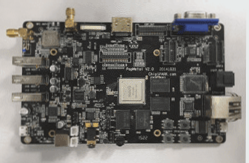Part Packaging vs. Parts
- Part packaging refers to the physical appearance and solder pad positions when components are soldered onto a PCB.
- It focuses on the component’s visual appearance and pad positioning, crucial for selecting components for soldering.
- The packaging can be specified in the circuit diagram design or parts list, ensuring the correct component selection.

Wire, Flying Wire, and Network Differences
- Wire, or copper trace, connects solder joints on PCBs, crucial for board design.
- Flying wires are pre-drawn wires used for connection guidance, while networks encompass solder joints.
Inner Layers vs. Middle Layers
- Middle layers are for wiring, distributing wires, while inner layers are continuous copper foil sheets for power/ground.
Internal vs. External Network Tables
- External network tables are schematic-generated, while internal ones are modified for PCB wiring.
Role of Netlist Manager
- Facilitates integrating schematic data into PCB design, aiding in analyzing network table files for PCB connections.
Introduction of Classes in PCBs
- Classes group units with similar purposes, aiding in wiring and component management efficiency.
Adding Solder Joints to Networks
- To add solder joints, place them on the board, open properties, and assign them to the appropriate network.
Purpose of Inner Segmentation
Inner segmentation serves to…
Benefits of Inner Layers in PCBs
Utilizing inner layers in PCBs can significantly enhance the connectivity of critical circuits. This not only improves anti-interference capabilities but also provides essential protection for important circuits.
Focusing on Copper Plating
One key aspect of PCB manufacturing is copper plating. The primary purpose of copper plating is to enhance the anti-interference capabilities of the circuit board. When wrapping wires or filling tear drops on lines, it is crucial to ensure proper copper plating on the PCB board.
Addressing Common Concerns
- Precautions: When handling copper plating, it is important to follow industry best practices to avoid any potential issues.
- Quality Assurance: Regularly inspecting the copper plating ensures the integrity of the PCB’s functionality.
- Consultation: When in doubt, seeking guidance from PCB experts can help in optimizing the copper plating process.