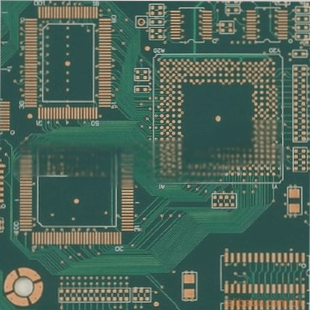Sprint-Layout has a “Zone” tool which, when you hover over it says, “Draw filled areas”. I’ve been using it to make certain traces which have a non-standard shape. Is that going to work? Also, I’ve connected traces I’ve drawn with the zone tool to traces I’ve drawn with the normal track tool, by just overlapping them, like this:
The selected trace (pink) was made with the zone tool, and the blue trace it is overlapping was made with the track tool. I want it to just be one trace, which is what it looks like when nothing is selected:
Is there something I need to do to join/merge them? I have the same question about traces that lead into / out of the ground plane around the edge of the board.
Also, how do you create the board outline?