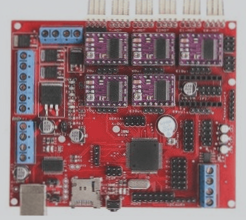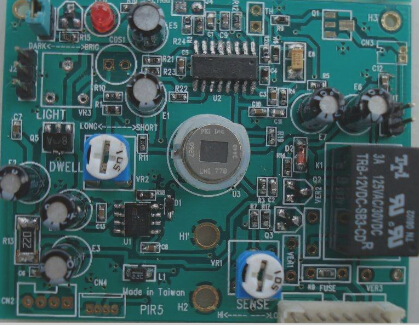How to Ensure Cut Outs in Your Circuit Board Design
When uploading a circuit board with multiple breakaway parts that will always be used together, it’s crucial to ensure that the dark purple spaces are cut out correctly. Here are some tips to guarantee the desired outcome:
- Consider placing “CUT OUT” in the routing spaces to indicate where the cuts should be made.
- Ensure that the cut-outs are specified clearly on the appropriate layer.
- Verify the design in the fabrication tool to see a preview of the final board.
It’s essential to pay attention to the details to avoid any manufacturing issues. If you are using KiCad or any other PCB design software, make sure to follow these guidelines to achieve the desired results.
Remember, precision is key when it comes to creating circuit boards with intricate designs. By following these steps, you can ensure that your boards are fabricated accurately and function as intended.
Multiple Boards in One
Additionally, if your project involves multiple individual boards within one larger board, careful planning and labeling are essential to avoid any confusion during the manufacturing process.
Check out the yellow edge cuts in the image below to visualize how the final board should appear:

For more guidance on optimizing your circuit board designs, feel free to reach out to our team of experts for personalized assistance.