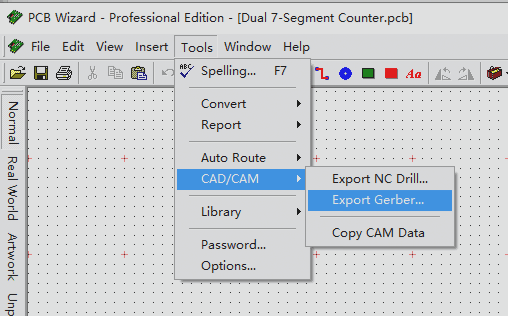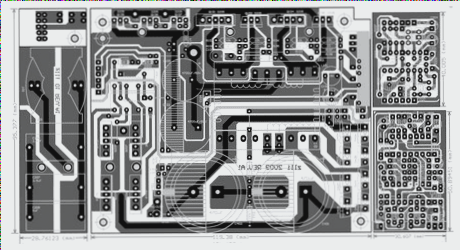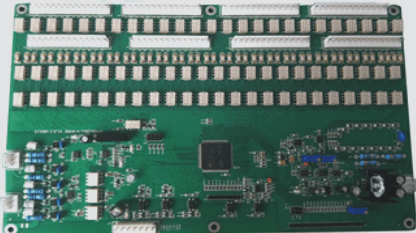PCB Duplication Methods and Best Practices
- Convert BMP files to Protel format and align with pass and VIA locations for successful initial steps.
- Patience is key in PCB copying, as even minor issues can impact board quality and compatibility.
- Transfer top and bottom layers into a Protel image for replication.
- Print top and bottom layers onto transparent film at a 1:1 scale to check for errors.
- For multilayer boards, carefully grind inner layers and ensure accurate naming of graphics.
Double Panel Copy Method:
- Scan images from the circuit board’s bottom surface and align pads accordingly.
- Use software to generate B2P files for alignment and verification.
- Export the file as a PCB file for production or reassembly.
Three-Layer Board Copy Method:
- For four-layer boards, duplicate using two double-sided boards; for six layers, use three double-sided boards.
- Layering methods like chemical corrosion or peeling can lead to data loss, so precision is crucial.
- Sanding is a cost-effective layering solution for exposing inner layers.
When designing PCB layouts, consider:
- Optimizing circuit performance and reliability.
- Verifying dimensions match manufacturing requirements.
- Checking for conflicts in two-dimensional and three-dimensional spaces.
- Arranging components densely yet orderly.
- Ensuring ease of replacement for serviced components.