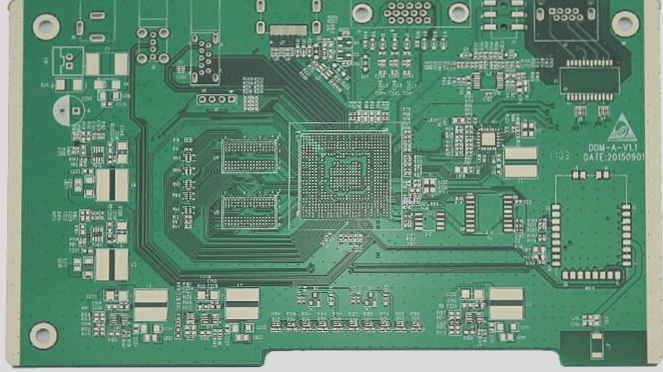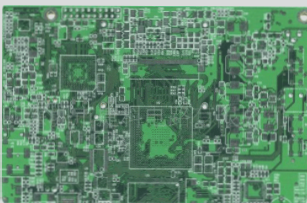After a PCB circuit board has finalized the layout and routing, and completed the connectivity and spacing checks, there remains a crucial step—post-inspection.
Unfortunately, many beginners, along with some seasoned engineers, often overlook this later inspection for various reasons. This oversight can lead to fundamental issues such as insufficient trace width, silk-screen printing of component labels on vias, overly close sockets, and signal loops. Consequently, these can result in electrical or manufacturing problems, and in severe cases, necessitate re-printing the board, which is wasteful.
Thus, after completing the layout and routing of a PCB, it’s vital not to forget the important step of post-inspection. What details should be included in this inspection? Let me walk you through them one by one.
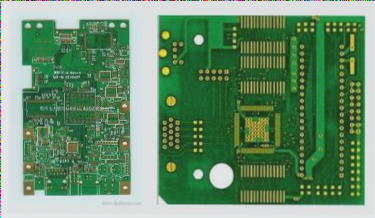
1. **Layout**
(1) ICs should not be positioned too close to the edge of the board.
(2) Components within the same module circuit should be placed in proximity to one another. For instance, the decoupling capacitor should be situated near the power supply pin of the IC, and components forming a cohesive functional circuit should be grouped in a designated area with a clear hierarchy to ensure proper functionality.
(3) Position sockets according to the actual installation requirements. Sockets connect to other modules, so their locations should be arranged based on the physical structure, typically maintaining proximity to the edge of the board for easier installation.
(4) Pay attention to the orientation of the sockets. Sockets have a specific direction, and if installed incorrectly, new wires will need to be custom-made. For flat sockets, the orientation should face outward from the board.
(5) Ensure that no devices are present in the Keep Out area.
(6) Keep sources of interference away from sensitive circuits. High-speed signals, fast clocks, and high-current switching signals can act as interference sources and should be distanced from sensitive circuits like reset circuits and analog circuits; separation can be achieved through careful routing.
2. **Wiring**
(1) Line width selection. The width of the traces should be chosen based on manufacturing capabilities and current-carrying capacity, ensuring it does not fall below the minimum width specified by the PCB manufacturer. Typically, a width of 1mm/A is recommended for adequate current handling.
(2) Differential signal lines. For differential pairs like USB and Ethernet, ensure that the cables are of equal length, parallel, and on the same plane, with spacing determined by impedance requirements.
(3) Consider the return path for high-speed lines. High-speed lines can generate electromagnetic radiation. If the area between the routing path and the return path is excessive, it may form a single-turn coil that radiates interference. Therefore, ensure the return path is adjacent. Multi-layer boards should include power and ground planes to effectively mitigate this issue.
(4) Attention to analog signal lines. Keep analog signal lines separate from digital ones, avoiding routing near interference sources (such as clocks and DC-DC converters), and strive to keep these traces as short as possible.
3. **Component Packaging**
(1) Pad pitch. For new components, create the package footprint yourself to ensure the pad spacing is adequate, as it directly impacts component solderability.
(2) Via size (if applicable). For through-hole components, ensure that the via sizes allow for sufficient margin, generally not less than 0.2mm for optimal results.
(3) Outline silkscreen. The outline silkscreen for the component should be larger than the actual component size to facilitate smooth installation.
4. **EMC and Signal Integrity**
(1) Termination resistors. For high-speed or digital signal lines with significant trace lengths, it is advisable to incorporate a matching resistor in series at the line’s end.
(2) Input signal line coupling. A small capacitor should be connected in parallel with the input signal line near the interface. The capacitor size should be determined based on the signal’s strength and frequency, avoiding excessively large capacitors that may degrade signal integrity. For low-speed input signals, such as those from buttons, a 330pF capacitor may be appropriate.
(3) Driving capability. For switching signals with high driving current, a transistor can be used for driving; for buses with significant fan-out, a buffer (e.g., 74LS224) can be employed to drive the signal.
5. **Silk Screen**
(1) Include the board name, date, and part number (PN code).
(2) Labeling. Clearly mark the pins or critical signals for certain interfaces (e.g., arrays).
(3) Component labels. Place component labels in appropriate locations, and consider grouping dense labels together. Avoid positioning them over vias.
6. **Other**
Mark points. For PCB designs intended for machine soldering, include two to three designated Mark points.