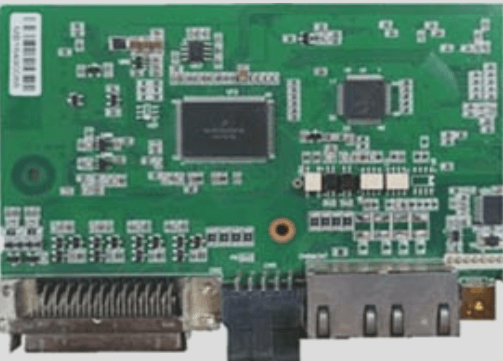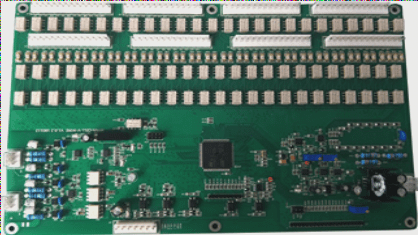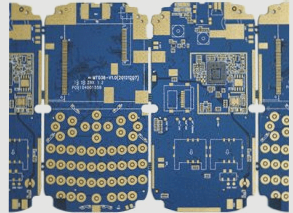1. **What is the relationship between line width, via size on a PCB, and the current they can carry?**
The typical copper thickness on a standard PCB is 1 ounce, which is approximately 1.4 mils thick. With this thickness, a line width of around 1 mil can carry a maximum current of about 1A. The situation is more complex when it comes to vias. In addition to the size of the via pad, the via’s current-carrying capacity also depends on the thickness of the copper plating inside the via hole, which is affected by the electroplating process during manufacturing.
2. **Why should PCB files be converted into GERBER files and drilling data before being submitted to the PCB manufacturer?**
Many engineers are accustomed to designing PCB files and sending them directly to the PCB factory for production. However, the most widely accepted practice is to convert these files into GERBER files and drilling data before submitting them. This is because electronic and PCB engineers often have different interpretations of the design. For instance, you may define certain component parameters in the PCB file that you don’t want to appear on the finished board. If these parameters are not explicitly addressed, the PCB factory might include them. Converting the PCB file into GERBER format helps avoid such issues. GERBER files are an international standard format that includes two variations: RS-274-D and RS-274-X. RS-274-D is the basic GERBER format, which requires a separate D-code file to fully describe the design, while RS-274-X, the extended GERBER format, includes D-code information within the file itself. Popular CAD software can generate both types of GERBER files. To check the correctness of the GERBER files, simply import them, along with the D-code files, into free software like Viewmate V6.3. This allows you to view the design on-screen or print it for review. Drilling data is typically generated by CAD software in Excellon format, which can also be visualized in Viewmate. Drilling data is essential for PCB fabrication, so it is crucial to include it.

3. **How to Improve the Distribution Rate?**
The completion of a printed circuit board (PCB) design typically involves a series of steps: schematic input, netlist generation, definition of keepout layers, loading the netlist (components), component placement, and automatic (or manual) routing. Currently, many popular PCB design tools lack robust automatic routing capabilities. While manual routing can often yield better routing efficiency, it’s important not to overlook the “Move to Grid” feature, which automatically aligns components with the grid intersections. This simple function can significantly improve the distribution rate by ensuring components are better positioned for optimal routing.
4. **How to Add Chinese Characters to PCB Files?**
There are several methods for adding Chinese characters to PCB files. Below is my preferred approach:
A. **Prerequisite:** Ensure that Protel99 software is installed on your PC and functions properly.
B. **Steps:** First, copy the `client99.rcs` English menu file from the Windows directory to another location for backup. Next, download the `Protel99cn.zip` file and extract it. Copy the `client99.rcs` file into the Windows directory and move the remaining files to the Design Explorer 99 directory. After restarting your computer, launch Protel99, and the Chinese menu will appear. You can then add Chinese characters through the **Place | Chinese** menu.
5. **What are the PCB Routing Requirements for Four DDR Memory Modules with a 150 MHz Clock?**
To achieve a 150 MHz clock frequency, the PCB routing should minimize transmission line length and reduce signal degradation. If the requirements are still not met, it is advisable to run simulations to evaluate whether strategies like impedance matching, topology optimization, and other routing techniques can improve performance. This can help ensure the signal integrity and meet the required clock speed.
6. **Dealing with Floating Copper after Automatic Routing:**
After automatic copper pours, the system may fill in empty spaces based on component placements and routing layouts. However, this can result in sharp corners or burrs, particularly at angles less than or equal to 90 degrees (such as around multi-pin components). These sharp corners in the floating copper can lead to discharge during high-voltage testing, causing the PCB to fail the test. If you are looking for alternatives to manually correcting these issues, consider using specialized software tools that can automatically smooth or remove sharp corners in the copper pour. These tools may help eliminate potential electrical failures without requiring significant manual intervention.
If you have any PCB manufacturing needs, please do not hesitate to contact me.Contact me
The typical copper thickness on a standard PCB is 1 ounce, which is approximately 1.4 mils thick. With this thickness, a line width of around 1 mil can carry a maximum current of about 1A. The situation is more complex when it comes to vias. In addition to the size of the via pad, the via’s current-carrying capacity also depends on the thickness of the copper plating inside the via hole, which is affected by the electroplating process during manufacturing.
2. **Why should PCB files be converted into GERBER files and drilling data before being submitted to the PCB manufacturer?**
Many engineers are accustomed to designing PCB files and sending them directly to the PCB factory for production. However, the most widely accepted practice is to convert these files into GERBER files and drilling data before submitting them. This is because electronic and PCB engineers often have different interpretations of the design. For instance, you may define certain component parameters in the PCB file that you don’t want to appear on the finished board. If these parameters are not explicitly addressed, the PCB factory might include them. Converting the PCB file into GERBER format helps avoid such issues. GERBER files are an international standard format that includes two variations: RS-274-D and RS-274-X. RS-274-D is the basic GERBER format, which requires a separate D-code file to fully describe the design, while RS-274-X, the extended GERBER format, includes D-code information within the file itself. Popular CAD software can generate both types of GERBER files. To check the correctness of the GERBER files, simply import them, along with the D-code files, into free software like Viewmate V6.3. This allows you to view the design on-screen or print it for review. Drilling data is typically generated by CAD software in Excellon format, which can also be visualized in Viewmate. Drilling data is essential for PCB fabrication, so it is crucial to include it.
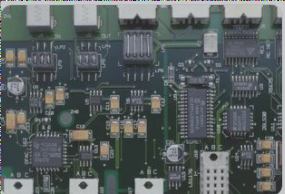
3. **How to Improve the Distribution Rate?**
The completion of a printed circuit board (PCB) design typically involves a series of steps: schematic input, netlist generation, definition of keepout layers, loading the netlist (components), component placement, and automatic (or manual) routing. Currently, many popular PCB design tools lack robust automatic routing capabilities. While manual routing can often yield better routing efficiency, it’s important not to overlook the “Move to Grid” feature, which automatically aligns components with the grid intersections. This simple function can significantly improve the distribution rate by ensuring components are better positioned for optimal routing.
4. **How to Add Chinese Characters to PCB Files?**
There are several methods for adding Chinese characters to PCB files. Below is my preferred approach:
A. **Prerequisite:** Ensure that Protel99 software is installed on your PC and functions properly.
B. **Steps:** First, copy the `client99.rcs` English menu file from the Windows directory to another location for backup. Next, download the `Protel99cn.zip` file and extract it. Copy the `client99.rcs` file into the Windows directory and move the remaining files to the Design Explorer 99 directory. After restarting your computer, launch Protel99, and the Chinese menu will appear. You can then add Chinese characters through the **Place | Chinese** menu.
5. **What are the PCB Routing Requirements for Four DDR Memory Modules with a 150 MHz Clock?**
To achieve a 150 MHz clock frequency, the PCB routing should minimize transmission line length and reduce signal degradation. If the requirements are still not met, it is advisable to run simulations to evaluate whether strategies like impedance matching, topology optimization, and other routing techniques can improve performance. This can help ensure the signal integrity and meet the required clock speed.
6. **Dealing with Floating Copper after Automatic Routing:**
After automatic copper pours, the system may fill in empty spaces based on component placements and routing layouts. However, this can result in sharp corners or burrs, particularly at angles less than or equal to 90 degrees (such as around multi-pin components). These sharp corners in the floating copper can lead to discharge during high-voltage testing, causing the PCB to fail the test. If you are looking for alternatives to manually correcting these issues, consider using specialized software tools that can automatically smooth or remove sharp corners in the copper pour. These tools may help eliminate potential electrical failures without requiring significant manual intervention.
If you have any PCB manufacturing needs, please do not hesitate to contact me.Contact me