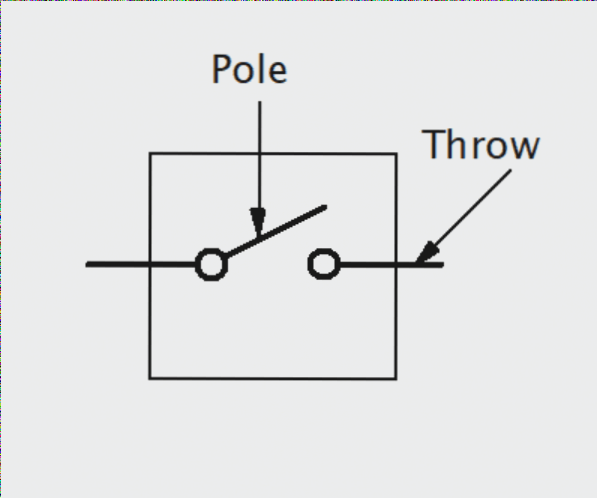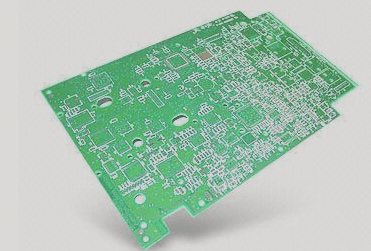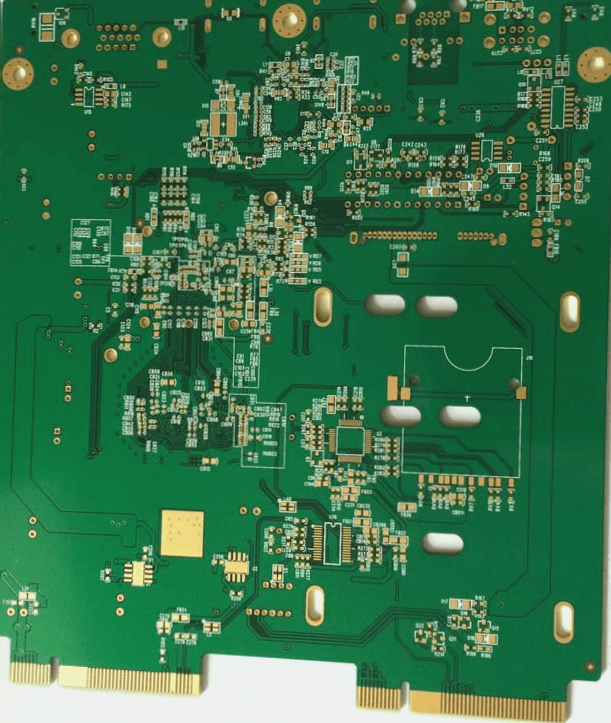Choosing the right PCB design tool involves evaluating numerous potential options. The market offers various software packages with differing functionalities, and few have the time to explore a free trial of each one. Some design platforms still adhere to outdated workflows that have persisted for over 20 years. Keeping this in mind, let’s examine some fundamental tools that every designer should have in their PCB design software arsenal.
Schematic design and capture.

1. The electronic schematic is like the foundation of a house. Everything placed on the circuit board is built upon this essential document. This important document outlines the required components of the circuit board, their connections, and the locations of power and ground connections. By using the appropriate schematic editor, you can efficiently plan the layout and annotate the board.
2. While using the schematic editor can help organize the circuit board, as designs become more complex, relying on a single schematic can become cumbersome. When you start integrating multiple functions onto the board, you can maintain organization by employing layered schematics. This approach allows components to be categorized into different schematic diagrams based on their functional blocks, defining a parent-child relationship among the schematics.
3. Utilizing a multi-channel PCB design tool not only helps maintain organization but also facilitates the easy duplication of component groups within the hierarchical schematic diagram. Once the schematic is captured as the initial layout, these repeated groups of components can be transferred to the new board. From there, you can begin wiring between components and establishing power and ground connections.
4. The layered schematic diagram helps define the relationships between different blocks on the PCB.
5. **Routing Function**
After capturing the schematic as the initial layout, the CAD tool stands ready to place components and route traces. Routing is a crucial task that establishes the physical connections between the components on the board. With simpler designs, manually laying out each connection and verifying the layout against design rules is straightforward. However, as circuit boards become more complex and the number of interconnections increases, tools that automate the routing process can save significant time.
6. The debate over the merits of automatic routers versus interactive routers seems endless. For simple circuit boards that do not involve differential pairs or a high number of signal networks and vias, the autorouter can still generate an acceptable layout. It’s important to note that if a suitable routing strategy is defined in these scenarios, the autorouter can yield a better result.
7. This is where automatic interactive routing emerges as a vital PCB design tool. Automatic interactive routing combines the best features of hybrid automatic routing and interactive routing. It allows users to manually define waypoints for specific signal networks, and the tool will then automatically route traces within that network between the source components, waypoints, and load components.
8. Using an automatic interactive router simplifies the creation of this type of layout.
9. **Signal Integrity and Power Transmission Analysis**
In terms of signal integrity, the rapid switching speeds of modern digital ICs make it essential to ensure that signals remain clean, a critical consideration for nearly all designers. Achieving signal integrity requires careful design of the layer stack, trace geometry, and ground plane tailored to the specific application. These tasks fall within the realm of CAD, routing, and board design tools.
10. With the right signal integrity package, you can analyze reflection and crosstalk waveforms across different networks. This analysis aids in determining when termination is necessary and which matching network should be applied to various tracks.
11. For power transmission and thermal management, the Power Transmission Network Analyzer (PDNA) can assess the IR losses across traces, power and ground planes, and vias. The PDNA should provide an intuitive output format that delivers voltage and current density results. The ideal tool will present an interactive color map, allowing for visual inspection of potential thermal issues in power supply and excessive IR drop across the board.
12. The color map visually represents the power transmission throughout the entire PCB.
13. **PCB Design Tool Based on Rule-Driven Engine**
Perhaps the most crucial aspect of PCB design is ensuring compliance with fundamental design rules. When creating a layout, the design function should continuously verify the design data against these rules to swiftly identify and correct any issues. Design rules can also restrict the functionality of CAD and routing functions, ensuring adherence to essential design standards.
14. Other PCB design packages often separate these critical functions into different programs, necessitating data export and re-import when transitioning between applications. When new versions are released, complex solutions may need to be devised, raising the risk that older data might suddenly become inaccessible. In such environments, the workflow and interface inconsistencies among design tools can increase the learning curve and reduce overall design efficiency.