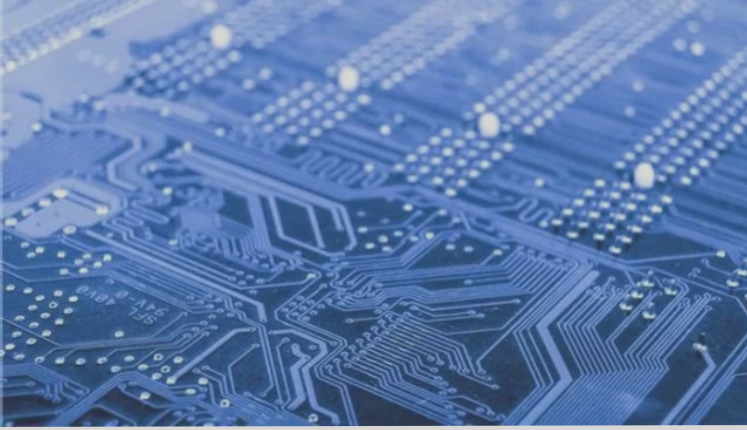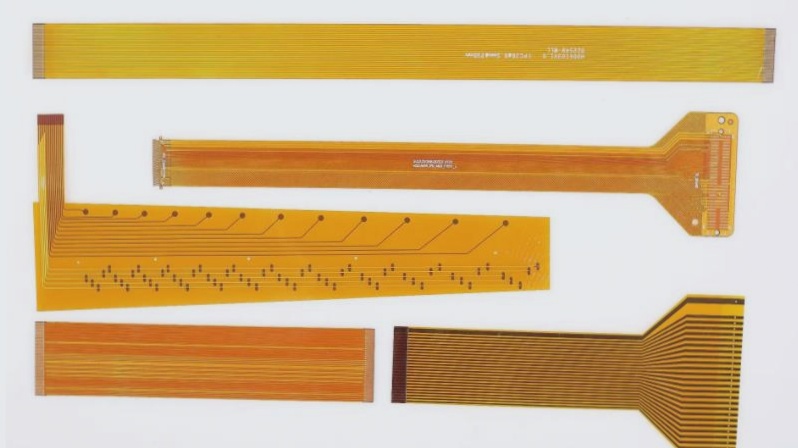The common terms for understanding PCB circuit boards are as follows:
1. **What is the function of the assembly layer, and how does it differ from the silk screen layer?**
The silk screen layer is used for indicating part placement during manual assembly and for board adjustments. It helps assembly personnel identify component locations and orientations.
The assembly layer, on the other hand, is used to specify the physical dimensions of components and is primarily utilized during automated placement for machine soldering.
The assembly layer can also include component values, such as resistance and capacitance, which is very useful for assembly and maintenance tasks.
2. **When designing PCBs, you’ll encounter terms like solder mask and paste mask.**
I’ve always had a vague understanding that the solder mask refers to the layer protecting the pads, while the paste mask is related to the solder paste layer. This distinction isn’t something I paid much attention to when using Protel, but it becomes critical when designing custom pads in Cadence.
3. **Solder Mask [Solder Mask]:**
The solder mask is essentially an anti-soldering layer. It prevents the PCB from being unintentionally tinned during the soldering process, such as wave soldering. This layer is typically applied to the outer layer of PCB pads, including surface-mount pads, through-hole pads, and vias. It’s often referred to as the “green oil” layer because of the characteristic green color that most PCBs display.
The solder mask is divided into two layers: the Top Layer and the Bottom Layer. The “Solder” layer exposes the pads, which appear as small circles or squares when only the solder layer is displayed. These exposed areas are generally larger than the pads themselves (the “Solder” surface refers to the solder mask layer).

1. **Solder Mask Layer**: The solder mask is used to coat areas of the PCB with materials like green oil to prevent solder contamination in regions that do not require soldering. This layer will expose the pads that need to be soldered, and the openings will be larger than the actual pads. When generating the Gerber file, you can check the Solder Layers for the actual effect. Draw a solid rectangle on the Solder Mask Layer (TopSolder and BottomSolder), and the rectangular frame will act like a window—areas without oil will appear as shiny copper. The solder mask is applied in colors such as green, blue, and red, and it coats all areas except for pads, vias, and similar features where solder cannot be applied. When creating the pad in Cadence, the solder mask should be 0.15mm (6mil) larger than the standard pad.
2. **Paste Mask Layer**: The Paste Mask layer represents a positive display, showing where solder paste should be applied. This layer is used for surface-mount devices (SMDs) and is responsible for generating the steel stencil, where holes on the stencil correspond to the solder pads of the SMD components on the PCB. During assembly, the steel stencil is placed on the PCB, and solder paste is applied. The excess paste is then scraped off, and the stencil is removed, leaving solder paste only on the pads. The SMD components are then placed on the paste (either manually or by a machine) and soldered using a reflow soldering process. Typically, the aperture size on the stencil is smaller than the actual pad size on the PCB. The solder paste mask layer can be resized based on specific design rules, and multiple rules can be set for different pads. The system also supports two solder paste layers: Top Paste and Bottom Paste. Drawing a solid rectangle on the Paste Mask layers (TopPaste and BottomPaste) will create a window where solder paste is applied, essentially opening a window in the stencil for wave soldering.
3. **Keepout and Mechanical Layers**: The Keepout and Mechanical layers are often confused. The Keepout layer defines the electrical boundaries, while the Mechanical layer represents the actual physical boundaries of the PCB. The mechanical layer includes features like positioning holes, which are based on the physical dimensions of the PCB. However, PCB manufacturers may not always understand this distinction. Therefore, it’s recommended to delete the Keepout layer before sending files to the PCB manufacturer to avoid issues, such as the wrong boundary being cut. There have been instances where failure to delete the Keepout layer resulted in improper cuts at the PCB factory.
4. **Assembly Layer and Silkscreen Layer**: Both the assembly and silkscreen layers are commonly encountered in PCB design. The **Silkscreen layer** provides the graphical symbols outlining the components on the PCB. These are often used for light drawing data during the design process and are printed directly on the PCB during manufacturing. The **Assembly layer** (PLACE BOUND TOP/BOTTOM) shows the physical shape of the components and is used in DFA (Design for Assembly) and DFM (Design for Manufacturing) rules. This layer helps with layout and assembly drawings, ensuring all parts are checked for potential issues before assembly. It is not always necessary to include the Assembly layer, but the silkscreen layer is crucial for component identification and orientation.
5. **Positive and Negative Film**: In PCB design, the terms **positive film** and **negative film** are frequently used. These refer to two different ways of representing a layer. Regardless of whether a positive or negative film is chosen, the final PCB is the same. The difference lies in how the data is processed in Cadence software, affecting things like DRC checks and data handling. In **positive film**, what you see is what you get—the copper traces appear as copper, and the areas to be removed are left blank. In **negative film**, what you see is the copper that needs to be etched away, and the areas to remain are left clear. Both techniques have their advantages. For example, the Jiefang factory uses negative film technology to improve circuit accuracy and tolerance, especially for non-metallized holes. Positive film is more commonly used in PCB production because of its mature, versatile process, especially for handling unconventional designs like semi-holes or edge-wrapping processes. The advantage of positive film is that it provides comprehensive DRC verification when moving components or vias, while negative film automatically updates the copper without re-plating, though it lacks the same level of DRC checking.
6. **Through-Hole Pads**: When designing through-hole pads, the hole diameter should be 10mil (0.2mm) larger than the component pin diameter. The outer diameter of the pad should be at least 20mil larger than the hole diameter. A smaller pad makes soldering more difficult, so it’s essential to ensure proper pad size for reliable solder joints.
If your have any questions about PCB ,please contact me info@wellcircuits.com
1. **What is the function of the assembly layer, and how does it differ from the silk screen layer?**
The silk screen layer is used for indicating part placement during manual assembly and for board adjustments. It helps assembly personnel identify component locations and orientations.
The assembly layer, on the other hand, is used to specify the physical dimensions of components and is primarily utilized during automated placement for machine soldering.
The assembly layer can also include component values, such as resistance and capacitance, which is very useful for assembly and maintenance tasks.
2. **When designing PCBs, you’ll encounter terms like solder mask and paste mask.**
I’ve always had a vague understanding that the solder mask refers to the layer protecting the pads, while the paste mask is related to the solder paste layer. This distinction isn’t something I paid much attention to when using Protel, but it becomes critical when designing custom pads in Cadence.
3. **Solder Mask [Solder Mask]:**
The solder mask is essentially an anti-soldering layer. It prevents the PCB from being unintentionally tinned during the soldering process, such as wave soldering. This layer is typically applied to the outer layer of PCB pads, including surface-mount pads, through-hole pads, and vias. It’s often referred to as the “green oil” layer because of the characteristic green color that most PCBs display.
The solder mask is divided into two layers: the Top Layer and the Bottom Layer. The “Solder” layer exposes the pads, which appear as small circles or squares when only the solder layer is displayed. These exposed areas are generally larger than the pads themselves (the “Solder” surface refers to the solder mask layer).

1. **Solder Mask Layer**: The solder mask is used to coat areas of the PCB with materials like green oil to prevent solder contamination in regions that do not require soldering. This layer will expose the pads that need to be soldered, and the openings will be larger than the actual pads. When generating the Gerber file, you can check the Solder Layers for the actual effect. Draw a solid rectangle on the Solder Mask Layer (TopSolder and BottomSolder), and the rectangular frame will act like a window—areas without oil will appear as shiny copper. The solder mask is applied in colors such as green, blue, and red, and it coats all areas except for pads, vias, and similar features where solder cannot be applied. When creating the pad in Cadence, the solder mask should be 0.15mm (6mil) larger than the standard pad.
2. **Paste Mask Layer**: The Paste Mask layer represents a positive display, showing where solder paste should be applied. This layer is used for surface-mount devices (SMDs) and is responsible for generating the steel stencil, where holes on the stencil correspond to the solder pads of the SMD components on the PCB. During assembly, the steel stencil is placed on the PCB, and solder paste is applied. The excess paste is then scraped off, and the stencil is removed, leaving solder paste only on the pads. The SMD components are then placed on the paste (either manually or by a machine) and soldered using a reflow soldering process. Typically, the aperture size on the stencil is smaller than the actual pad size on the PCB. The solder paste mask layer can be resized based on specific design rules, and multiple rules can be set for different pads. The system also supports two solder paste layers: Top Paste and Bottom Paste. Drawing a solid rectangle on the Paste Mask layers (TopPaste and BottomPaste) will create a window where solder paste is applied, essentially opening a window in the stencil for wave soldering.
3. **Keepout and Mechanical Layers**: The Keepout and Mechanical layers are often confused. The Keepout layer defines the electrical boundaries, while the Mechanical layer represents the actual physical boundaries of the PCB. The mechanical layer includes features like positioning holes, which are based on the physical dimensions of the PCB. However, PCB manufacturers may not always understand this distinction. Therefore, it’s recommended to delete the Keepout layer before sending files to the PCB manufacturer to avoid issues, such as the wrong boundary being cut. There have been instances where failure to delete the Keepout layer resulted in improper cuts at the PCB factory.
4. **Assembly Layer and Silkscreen Layer**: Both the assembly and silkscreen layers are commonly encountered in PCB design. The **Silkscreen layer** provides the graphical symbols outlining the components on the PCB. These are often used for light drawing data during the design process and are printed directly on the PCB during manufacturing. The **Assembly layer** (PLACE BOUND TOP/BOTTOM) shows the physical shape of the components and is used in DFA (Design for Assembly) and DFM (Design for Manufacturing) rules. This layer helps with layout and assembly drawings, ensuring all parts are checked for potential issues before assembly. It is not always necessary to include the Assembly layer, but the silkscreen layer is crucial for component identification and orientation.
5. **Positive and Negative Film**: In PCB design, the terms **positive film** and **negative film** are frequently used. These refer to two different ways of representing a layer. Regardless of whether a positive or negative film is chosen, the final PCB is the same. The difference lies in how the data is processed in Cadence software, affecting things like DRC checks and data handling. In **positive film**, what you see is what you get—the copper traces appear as copper, and the areas to be removed are left blank. In **negative film**, what you see is the copper that needs to be etched away, and the areas to remain are left clear. Both techniques have their advantages. For example, the Jiefang factory uses negative film technology to improve circuit accuracy and tolerance, especially for non-metallized holes. Positive film is more commonly used in PCB production because of its mature, versatile process, especially for handling unconventional designs like semi-holes or edge-wrapping processes. The advantage of positive film is that it provides comprehensive DRC verification when moving components or vias, while negative film automatically updates the copper without re-plating, though it lacks the same level of DRC checking.
6. **Through-Hole Pads**: When designing through-hole pads, the hole diameter should be 10mil (0.2mm) larger than the component pin diameter. The outer diameter of the pad should be at least 20mil larger than the hole diameter. A smaller pad makes soldering more difficult, so it’s essential to ensure proper pad size for reliable solder joints.
If your have any questions about PCB ,please contact me info@wellcircuits.com