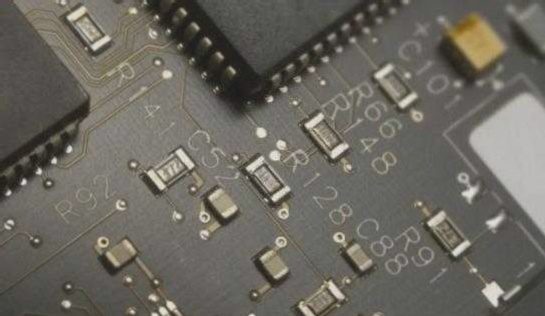Setting Wiring Rules for PCB Design
When designing a PCB, setting wiring rules is crucial to ensure the functionality and reliability of the final product. Here are some key points to consider when establishing wiring rules:
-
Safe Spacing
The clearance constraint of routing labels specifies the minimum distance required between traces, pads, and vias of different networks on the board. Maintaining proper spacing is essential to prevent signal interference and short circuits.
-
Routing Layers and Directions
Define the routing layers to be used and determine the main routing direction for each layer. This helps optimize signal integrity and signal flow throughout the PCB.
-
Via Shape
Specify the inner and outer diameters of vias generated during routing. Proper via shapes ensure signal transmission efficiency and reliability.
-
Routing Line Width
Set the width of traces during routing, including network or net class line width settings. Correct line width is essential for carrying current without voltage drop or signal distortion.
-
Copper Connection Shape
Utilize the Relief Connect method for copper connections to enhance conductivity and reliability.
-
Automatic Wiring and Manual Adjustment
Configure automatic routing functions and allow for manual adjustments to fine-tune the routing paths for optimal performance.
-
Manual Adjustment of Wiring
Perform preliminary manual adjustments by thickening necessary wires, removing unnecessary vias, and ensuring proper wiring density.
-
Single-Layer Display Mode
Opt for a single-layer display mode to organize wires neatly on each wiring layer, improving overall aesthetics and clarity.
-
Re-annotation and Document Processing
Update schematic diagrams, re-annotate components, and include essential information in the documentation for future reference and troubleshooting.
-
Adding Teardrops to Vias and Pads
Enhance the durability and reliability of vias and pads by adding teardrops, especially crucial for patch and single-panel boards subjected to mechanical stress.