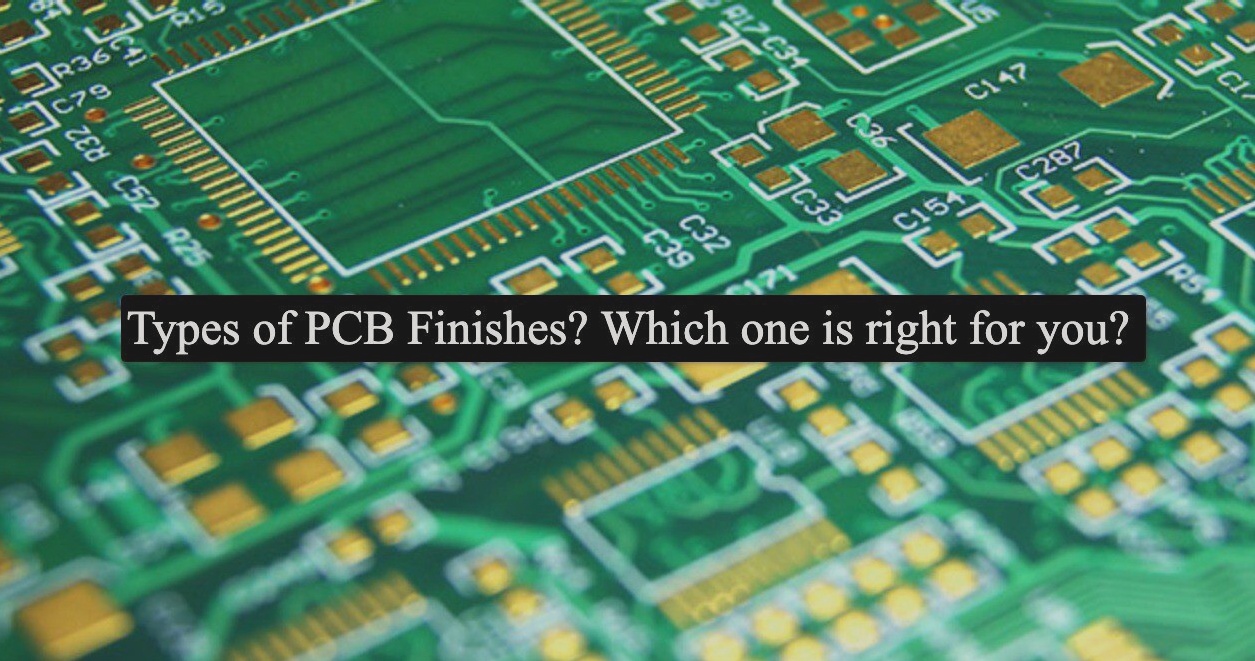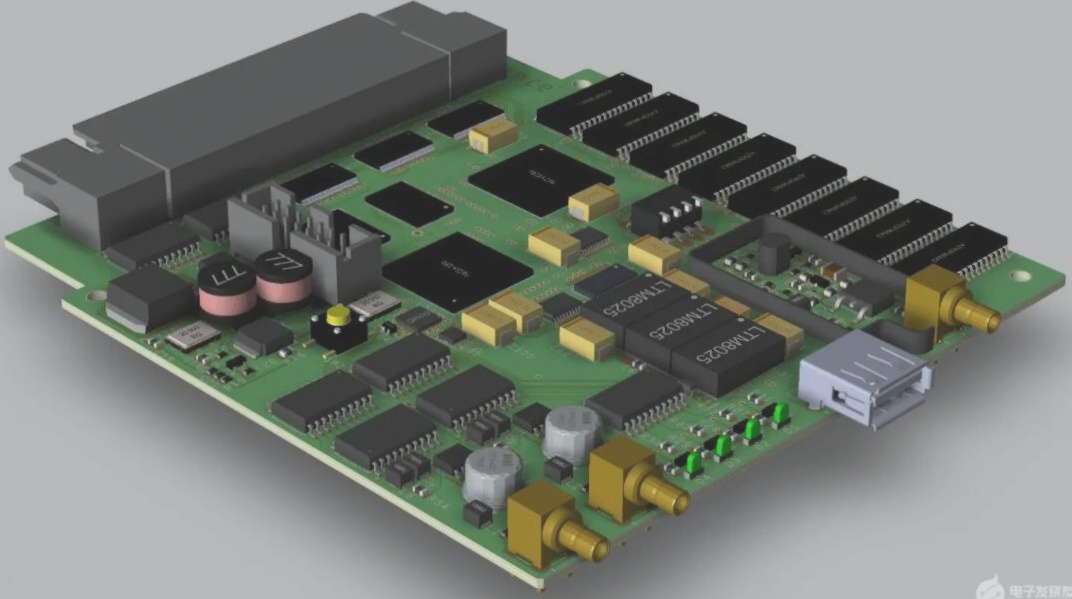Creating a Wireless Speaker with a Touch-Controlled Interface
Exploring the development of a portable wireless speaker with a unique touch interface is my current project focus. The plan involves integrating a capacitive touch interface on the PCB front panel, complemented by a screen for displaying essential information. However, a key challenge lies in determining the optimal method for incorporating the screen cutout on the PCB.
Upon investigating various PCB manufacturers, I came across a provider specializing in cost-effective solutions for boards smaller than 100x100mm. While their pricing is attractive, I faced hurdles in accessing detailed information about their milling processes on the official website. Despite reaching out with inquiries, I have yet to receive a response for over a week, raising concerns about the responsiveness of the manufacturer.
Insights from panelizing resources indicate that the minimum milling slot width typically stands at 2mm, hinting at the use of milling bits of 2mm or larger by the manufacturer. To align with this expectation, I have designed the window with rounded corners featuring a 1mm radius. However, uncertainties persist regarding the subsequent steps in the process.
Contemplations revolve around whether to proceed with the existing design or incorporate milling slots around the window perimeter alongside break vias. Seeking clarity on the recommended course of action to advance this project is a top priority.