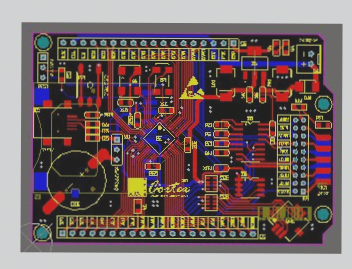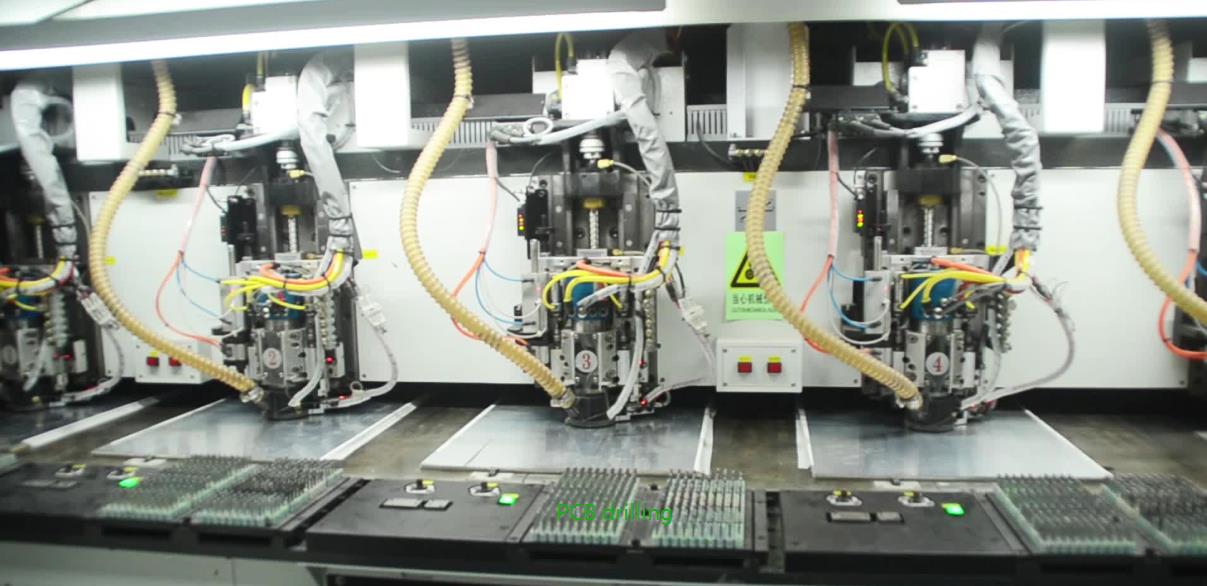Creating a Pad for the GA0603Y103KXBAC31G Component
The GA0603Y103KXBAC31G component from Vishay is used as an example in this tutorial.
Step 1
Open the datasheet for GA0603Y103KXBAC31G to review the package specifications.

The pad size for the 0603 package is LEL=0.75mm in length and LB=1.00mm in width.
Step 2
Locate and click on the Padstack Editor.

Step 3
In the Start interface, Cadence displays various schematic diagrams of pads.

For an SMD component in a 0603 package like GA0603Y103KXBAC31G, select “SMD Pin” to create the pad. Choose the pad shape as “Rectangle” with specific unit and precision settings.

Unit and decimal precision settings: For Mils, select 2 decimal places; for Millimeters, select 4 decimal places.
Step 4
Switch to the Design Layers interface, open Geometry, and define the pad shape as a rectangle with the specified dimensions.

Step 5
Switch to the Mask Layers interface and configure the SOLDERMASK_TOP and PASTEMASK_TOP parameters.
Note: Ensure the geometric shape of the SOLDERMASK_TOP layer matches the BEGIN LAYER. Adjust parameters as necessary, ensuring the PASTEMASK_TOP layer matches the Regular Pad in the BEGIN LAYER.

Save the file after creating the pad. We named it “SMDR1R0_0R75,” but you can use your company’s naming conventions.

If you have any PCB or PCBA questions, contact us at info@wellcircuits.com.