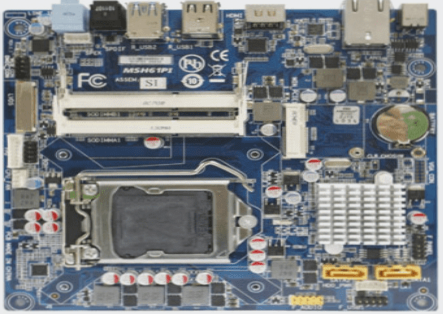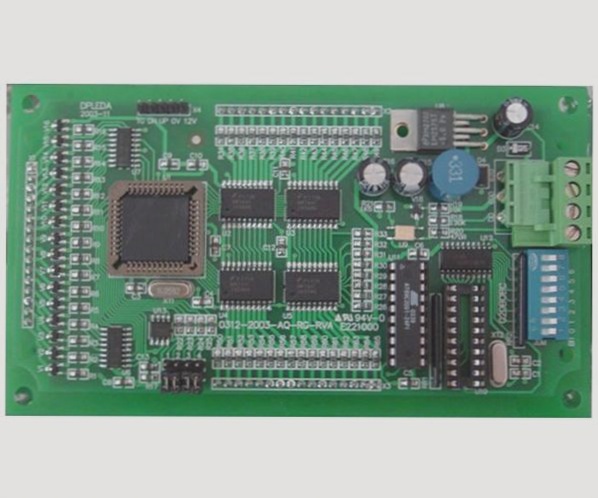How to Properly Export BOM and Centroid Files Using Eagle
- Confused about exporting BOM and Centroid files in Eagle? This guide will help you do it right!
Generate Centroid File:
- Click on ULP in Eagle’s interface.
- Next, click on Browse…
- Select eagle_smt.ulp
- Click Save to automatically generate the Centroid file.
Generate BOM File:
- Similar to the Centroid file, switch to the Schematics page and click on ULP → Browse…
- Remember to choose eagle_bom.ulp this time.
- Select Values, CSV, and Comma as the;
the BOM file. - You’ll get a BOM file in CSV format as a result.
If you have any queries regarding PCBs and PCBA, feel free to contact me at info@wellcircuits.com