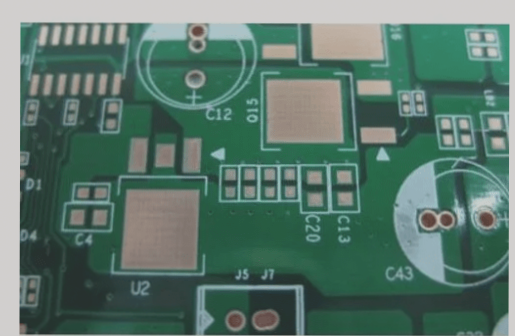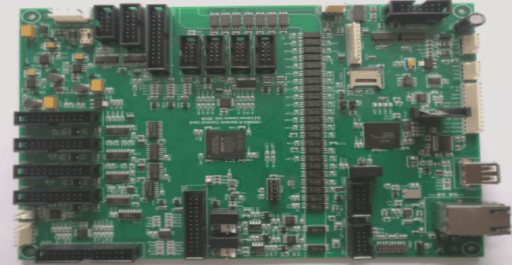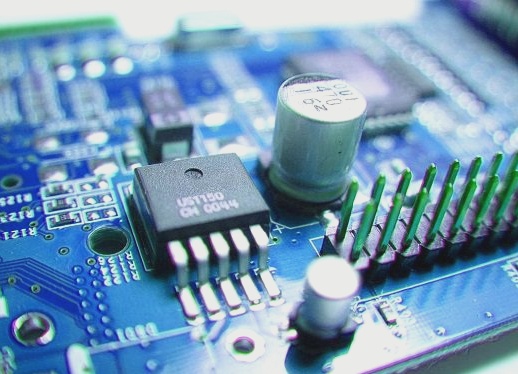The following is an introduction on measuring and setting the temperature of the HotBar in PCBA:
Some online discussions reveal a common misunderstanding regarding the temperature settings of the HotBar thermal head (thermodes) versus the actual measured temperature.
Some individuals believe that setting the HotBar to 400°C guarantees the hot press head reaches this temperature, yet the actual temperature on the measured board often only reaches around 280°C, leading to confusion about the thermal head’s measurement.
This discrepancy arises from a lack of understanding of the HotBar machine’s design and principles. To illustrate, when we set a soldering iron to 400°C, it can indeed reach that temperature. However, once the soldering iron is applied to solder and components, whose temperatures are close to room temperature, the actual temperature at the soldering iron tip does not reach 400°C; it typically hovers around 260°C. Since the melting point of SAC305 solder is only 217°C, effective soldering can still occur.

Here’s the revised text with your specified requirements:
—
However, if the PCB pad features a significant area of grounding copper foil, the temperature loss of the soldering iron tip can increase exponentially, potentially leading to issues like false soldering or even failures in tin adhesion.
Reflecting on HotBar’s thermal head, even though it is set to 400°C, the actual temperature transmitted to the solder paste upon contact with the PCB solder pad will not reach that level. If it did, many electronic components and circuit boards would likely be unable to tolerate such heat. This phenomenon occurs because heat conduction diminishes over time and distance.
For setting the temperature curve on the HotBar, it is advisable to measure according to the PCBA Reflow temperature profile. When measuring temperature, it’s best to select at least three solder pads—grounding, power, and standard solder pads. This is crucial because the grounding and power solder pads are typically connected to large copper areas, which are prone to heat loss. In contrast, the connection of standard solder pads helps to mitigate the risk of scorching from overly high temperature settings.
How to Measure and Set the Temperature of HotBar
When configuring the HotBar machine, there are essentially at least two adjustable settings, allowing for individual temperature and time configuration at each stage. This setup is somewhat akin to a reflow oven with dual temperature zones, which contributes to the reduced welding time of the HotBar. The relationship between temperature and time is critical; when the pulse current is activated, the HotBar heats at maximum speed until it reaches the preset temperature and duration. However, it’s important to note that the temperature is measured by the thermal head, not directly on the PCB. Therefore, the temperature settings must exceed the melting point (217°C), similar to the temperature settings in reflow processes, which are generally higher than the measured temperatures.
The first heating stage serves as a preheat, typically set around 150°C to 170°C. This range is sustainable for standard flexible printed circuits (FPC) without compromising their structural integrity. Over a duration of about 2 to 3 seconds, this preheating allows the soft board, solder paste, and circuit board to reach a certain temperature, preventing unpredictable issues like delamination caused by rapid thermal changes. This stage also helps drive off moisture. Additionally, consider whether the HotBar-FPC solder pad is exposed on the back; for single-layer boards without solder pads on the reverse, heat conduction to the solder paste may be impaired, necessitating a higher preheat temperature.
The second stage involves the actual soldering temperature. Typically, lead-free solder is set between 360°C and 400°C, but the solder’s actual temperature must be between 230°C and 250°C for effective melting without damaging the soft board. This duration is generally set between 4 to 8 seconds. It is recommended to finalize the temperature and time settings for each stage based on empirical measurements of the temperature curve relevant to each specific board.
Lastly, I want to stress that the temperature measurement for HotBar soldering should reflect the temperature of the solder paste joints on the PCB. This is the actual temperature transferred to the PCB after the thermal head has been heated, representing the temperature at which the soldering occurs. Consequently, to accurately measure the HotBar temperature curve, a thermocouple should be attached to the HotBar pad on the PCB before heating it with the thermal head. This ensures the measured temperature corresponds to the effective soldering temperature.