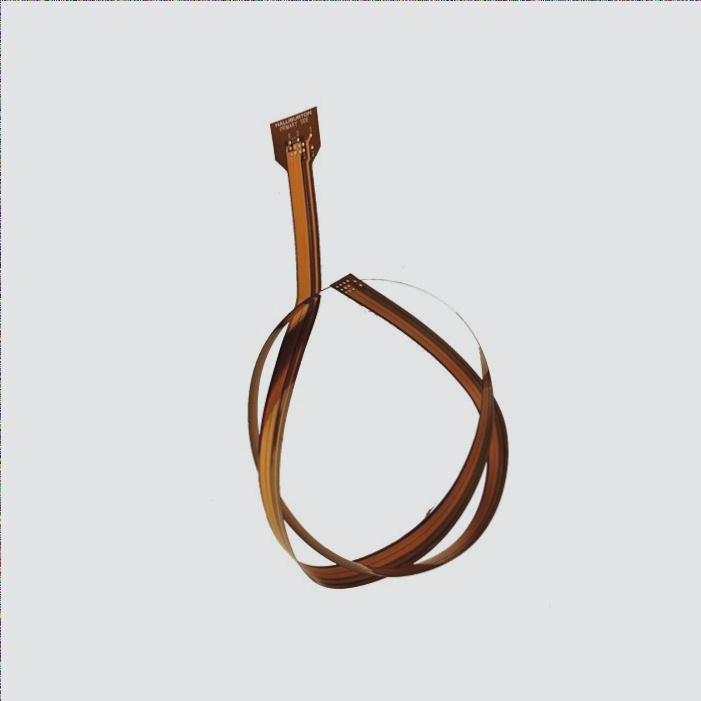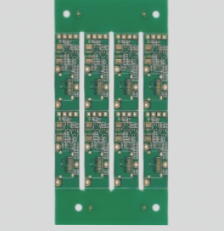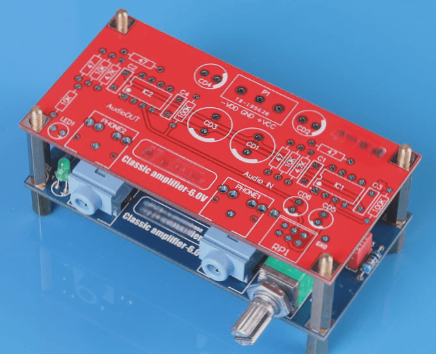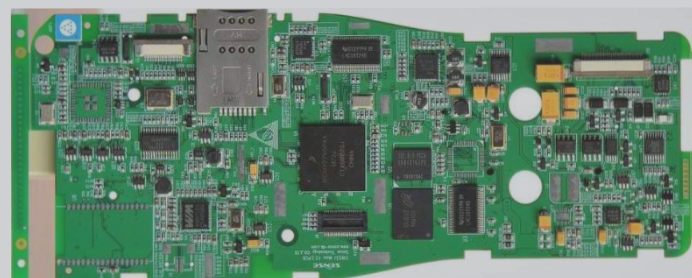The Importance of Wall Thickness in 3D Printing
Wall thickness is crucial in determining the strength and quality of 3D printed parts. The optimal wall thickness should be carefully chosen based on the specific requirements of each project.

Factors to Consider:
- When the wall is too thick:
- 1. Increased material usage leading to higher costs.
- 2. Risk of thermal stress causing cracks or fractures.
- When the wall is too thin:
- 1. Printing difficulties and potential holes in the model.
- 2. Lack of strength in the parts, making them unsuitable for use.
Choosing the Right Wall Thickness:
Selection of the appropriate wall thickness is influenced by the material and printing technique utilized.
- Techniques:
- FDM: >=1.2mm (Optimal at 2mm)
- SLA: >=1.0mm (Optimal at 2mm)
- Materials:
- Strong materials like Alumide, Sculpteo (Plastic): >=1.0mm
- Softer materials like Sculpteo (Multi-color material): preferably above 2mm
- PLA/ABS (Plastic): >=1.0mm
- Photosensitive resin, high-precision ABS, PC: >=1.5mm
- Flexible PLA, full-color sandstone, metal: preferably above 2mm
Model Size Impact:
The size of the model directly affects the required wall thickness. Larger models demand thicker walls for structural integrity.
For example, when printing stainless steel, a 5mm² vertical wall needs only 0.3mm thickness, while a 100mm² vertical wall requires at least 1mm. A 100mm² horizontal wall should have a 2mm thickness.
If using brittle materials like ceramic, a 50mm × 50mm × 50mm model needs a minimum 3mm wall thickness, while a 100mm × 100mm × 100mm model should have at least 6mm. Larger models benefit from a wall thickness exceeding 6mm.

Adjusting wall thickness in the 3D model file or switching printing materials can resolve printing challenges related to wall thickness. For any PCB or PCBA inquiries, contact us at info@wellcircuits.com.