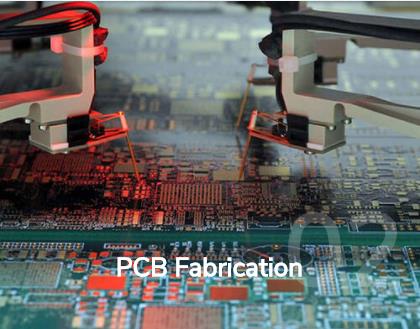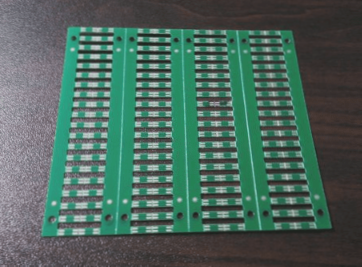PCB Bus Device Testing: Resolving Bus Contention Issues
When conducting online functional tests on PCB bus devices like the 74245, failures may occur due to bus contention. This can lead to pins not switching states and test failures. To troubleshoot, users should check pin impedance and isolate relevant bus devices.
Identifying Bus Contention
Test results showing passed pin outputs but failed tests indicate bus contention issues. To identify the problematic chip causing bus contention, users can follow these steps:
- Refer to the schematic diagram to identify connected bus chips.
- Isolate chips based on enable terminal connections:
- Chips with enable terminals connected to output terminals of other chips.
- Chips with interconnected enable terminals.
- Chips with enable terminals connected directly to ground or power supply.
- Retest the chip after isolation to pinpoint the chip causing bus contention.
Using Digital Oscilloscope for Quality Assessment
If isolation does not resolve the issue, a digital oscilloscope (DSO) can assist in testing bus device quality. Follow these steps:
- Ensure normal PCB clock operation by resoldering crystals.
- Select the appropriate DSO probe channel.
- Start DSO mode from the toolbar in the test window.
- Power up the PCB and probe different pins sequentially to observe signals.
By following these steps, users can effectively troubleshoot bus contention issues and ensure the successful testing of PCB bus devices.

PCB Clock Circuit Testing Tips:
- Check waveform presence on output pin of 7404 chips; absence may signal PCB power supply or crystal problems.
- Opt for 100K impedance when detecting clock signals to prevent interference from the oscillator circuit.
- Utilize 10K impedance for identifying floating pins; a probe will pull a floating pin low.
This approach is effective in accurately determining the status of PCB pins.