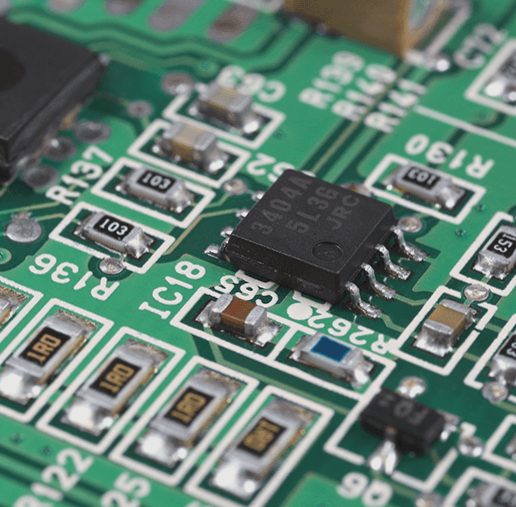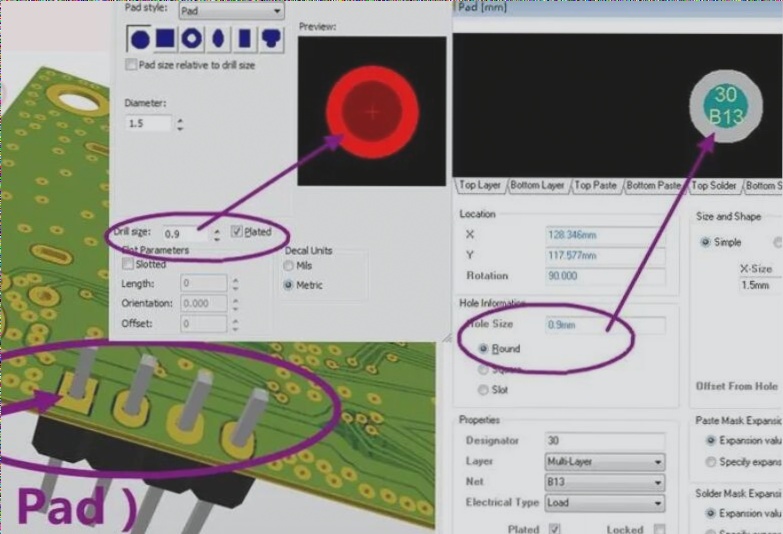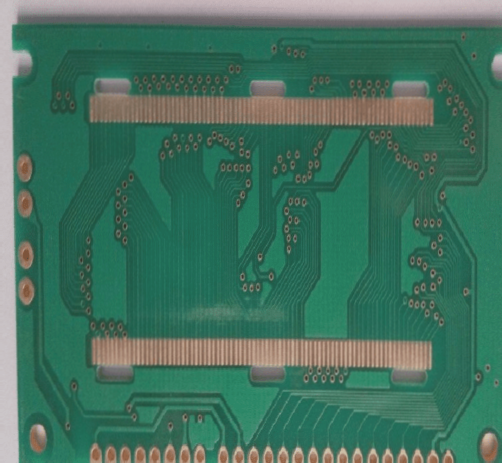Maintenance and upkeep of SMT placement machines in PCBA placement processing plants are essential to ensure smooth operation and prevent downtime. The SMT placement machine requires daily checks, monthly minor maintenance, quarterly servicing, and annual refurbishments. Over time, various issues may arise; to mitigate these problems, reduce downtime, and enhance production efficiency, it is crucial to establish a regular inspection and maintenance system. Below is a guide to the regular inspection and maintenance of SMT placement machines.
1. **Daily Checks**
(1) **Before powering on the placement machine, verify the following:**
1. **Temperature and Humidity:** Ensure the temperature is between 20°C and 26°C, and the humidity is between 45% and 70%.
2. **Indoor Environment:** Confirm that the air is clean and free from corrosive gases.
3. **Transfer Rail and Placement Head Area:** Check for and remove any debris from the transfer rail and the moving range of the placement head.
4. **Fixed Camera:** Inspect the fixed camera for any debris and ensure the lens is clean.
5. **Nozzle Magazine:** Ensure there is no debris around the nozzle magazine.
6. **Nozzle Condition:** Check the nozzles for dirt or deformation; clean or replace them as necessary.
7. **Tape Feeder:** Verify that the tape feeder is correctly placed in the material station and ensure there is no debris on the material station.
8. **Air Connectors:** Check the connections of air connectors, air hoses, and other related components.
(2) **After powering on the placement machine, check the following:**
– Observe the display for any error messages. If the placement machine is not functioning correctly or operating abnormally, an error message will appear on the screen.
– After starting the system, ensure that the display on the menu screen is operating normally.

2. After pressing the “Servo” switch, the indicator light should illuminate. If it does not, restart the machine after shutting it down, then power it on again.
3. Verify that the emergency switch is functioning correctly.
4. Check if the placement head returns to the starting point accurately.
5. Listen for any abnormal noises when the placement head is in motion.
6. Confirm that the negative pressure in all placement head nozzles is within the specified range.
7. Ensure that the PCB moves smoothly on the guide rail and that the sensor is responsive.
8. Verify the accuracy of the edge and needle positioning.
2. Monthly Inspection
(1) Clean the CRT screen and floppy disk drive.
(2) X and Y Axis—Ensure there is no unusual noise during the movement of the placement head along the X and Y axes.
(3) Cables—Check that the screws on the cables and cable brackets are securely tightened.
(4) Air Connectors—Ensure that the air connectors are properly secured.
(5) Air Hose—Inspect the hose and connections for leaks.
(6) X and Y Motors—Confirm that the X and Y motors do not overheat.
(7) Overtravel Alarm—Move the placement head in both positive and negative directions along the X and Y axes. The alarm should sound if the placement head moves out of the normal range, and it should stop immediately. After the alarm, use the manual operation menu to verify that the placement head can still function correctly.
(8) Rotating Motor—Check the timing belt and gears for any stains. Ensure the placement head rotates smoothly and has adequate torque.
(9) Z-Axis Motor—Verify that the placement head moves up and down smoothly. Push the nozzle upward to check for smooth movement. Move the placement head outside the normal range in both directions to ensure that the alarm sounds and the placement head stops immediately.
(10) S Motor (if equipped with a scanning CCD)—Ensure that the scanning head moves smoothly.
(11) Negative Pressure—Check the negative pressure in all placement heads. If the pressure is abnormal, clean the filter in the nozzle shaft. Replace the vacuum exhaust pipe filter if it appears dirty (black).
(12) Conveyor Rail—Inspect the movement of the conveyor rail and the tightness of the conveyor belt. Check for stains, scratches, and debris on the conveyor belt. Verify the automatic width adjustment of the guide rail and test the movement at both maximum and minimum widths. Check the parallelism of the rails at the entrance and exit and the PCB transmission.
(13) PCB Limiter—Check its movement and listen for any noise.
(14) Side Clamping, Rear Top Block, Buffer Stop—Inspect these components for wear.
(15) Nozzle Magazine Fixture—Check for flexibility and wear.
(16) Camera—Clean the lenses and light boxes of all cameras.
(17) Camera Lighting Device—Inspect its movement and brightness.
(18) Operation Switch—Ensure all brakes function correctly on the VO signal screen. Check the emergency stop switch.
(19) Warning Lights—Confirm that all lights are illuminated and securely installed.
(20) Hazard and Warning Alarms—Test each alarm to ensure they sound properly.
(21) Camera—Perform “image detection.”
(22) Pick-Up Point Coordinate Value—Verify the coordinate value of the pick-up point at the feeder station.
(23) Placement Position—Ensure that components are assembled to the specified locations accurately.
The above outlines the daily and monthly inspection and maintenance tasks for the SMT placement machine. Regular inspection and maintenance are crucial and must be consistently implemented.
1. **Daily Checks**
(1) **Before powering on the placement machine, verify the following:**
1. **Temperature and Humidity:** Ensure the temperature is between 20°C and 26°C, and the humidity is between 45% and 70%.
2. **Indoor Environment:** Confirm that the air is clean and free from corrosive gases.
3. **Transfer Rail and Placement Head Area:** Check for and remove any debris from the transfer rail and the moving range of the placement head.
4. **Fixed Camera:** Inspect the fixed camera for any debris and ensure the lens is clean.
5. **Nozzle Magazine:** Ensure there is no debris around the nozzle magazine.
6. **Nozzle Condition:** Check the nozzles for dirt or deformation; clean or replace them as necessary.
7. **Tape Feeder:** Verify that the tape feeder is correctly placed in the material station and ensure there is no debris on the material station.
8. **Air Connectors:** Check the connections of air connectors, air hoses, and other related components.
(2) **After powering on the placement machine, check the following:**
– Observe the display for any error messages. If the placement machine is not functioning correctly or operating abnormally, an error message will appear on the screen.
– After starting the system, ensure that the display on the menu screen is operating normally.
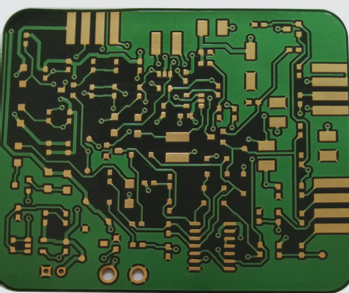
2. After pressing the “Servo” switch, the indicator light should illuminate. If it does not, restart the machine after shutting it down, then power it on again.
3. Verify that the emergency switch is functioning correctly.
4. Check if the placement head returns to the starting point accurately.
5. Listen for any abnormal noises when the placement head is in motion.
6. Confirm that the negative pressure in all placement head nozzles is within the specified range.
7. Ensure that the PCB moves smoothly on the guide rail and that the sensor is responsive.
8. Verify the accuracy of the edge and needle positioning.
2. Monthly Inspection
(1) Clean the CRT screen and floppy disk drive.
(2) X and Y Axis—Ensure there is no unusual noise during the movement of the placement head along the X and Y axes.
(3) Cables—Check that the screws on the cables and cable brackets are securely tightened.
(4) Air Connectors—Ensure that the air connectors are properly secured.
(5) Air Hose—Inspect the hose and connections for leaks.
(6) X and Y Motors—Confirm that the X and Y motors do not overheat.
(7) Overtravel Alarm—Move the placement head in both positive and negative directions along the X and Y axes. The alarm should sound if the placement head moves out of the normal range, and it should stop immediately. After the alarm, use the manual operation menu to verify that the placement head can still function correctly.
(8) Rotating Motor—Check the timing belt and gears for any stains. Ensure the placement head rotates smoothly and has adequate torque.
(9) Z-Axis Motor—Verify that the placement head moves up and down smoothly. Push the nozzle upward to check for smooth movement. Move the placement head outside the normal range in both directions to ensure that the alarm sounds and the placement head stops immediately.
(10) S Motor (if equipped with a scanning CCD)—Ensure that the scanning head moves smoothly.
(11) Negative Pressure—Check the negative pressure in all placement heads. If the pressure is abnormal, clean the filter in the nozzle shaft. Replace the vacuum exhaust pipe filter if it appears dirty (black).
(12) Conveyor Rail—Inspect the movement of the conveyor rail and the tightness of the conveyor belt. Check for stains, scratches, and debris on the conveyor belt. Verify the automatic width adjustment of the guide rail and test the movement at both maximum and minimum widths. Check the parallelism of the rails at the entrance and exit and the PCB transmission.
(13) PCB Limiter—Check its movement and listen for any noise.
(14) Side Clamping, Rear Top Block, Buffer Stop—Inspect these components for wear.
(15) Nozzle Magazine Fixture—Check for flexibility and wear.
(16) Camera—Clean the lenses and light boxes of all cameras.
(17) Camera Lighting Device—Inspect its movement and brightness.
(18) Operation Switch—Ensure all brakes function correctly on the VO signal screen. Check the emergency stop switch.
(19) Warning Lights—Confirm that all lights are illuminated and securely installed.
(20) Hazard and Warning Alarms—Test each alarm to ensure they sound properly.
(21) Camera—Perform “image detection.”
(22) Pick-Up Point Coordinate Value—Verify the coordinate value of the pick-up point at the feeder station.
(23) Placement Position—Ensure that components are assembled to the specified locations accurately.
The above outlines the daily and monthly inspection and maintenance tasks for the SMT placement machine. Regular inspection and maintenance are crucial and must be consistently implemented.