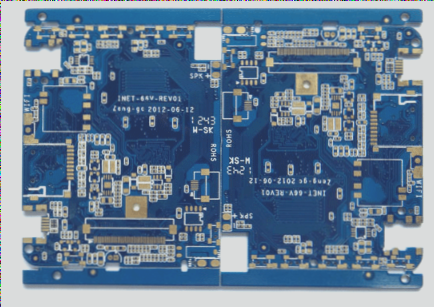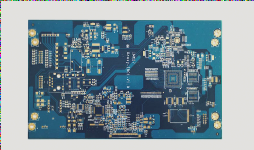1. The speed and distance of separation between the template and the PCB circuit board (Snap-off)
Once the silk screen printing is complete, the PCB is separated from the silk screen template, ensuring that the solder paste remains on the PCB rather than in the silk screen hole. For the smallest screen-printed holes, solder paste can often adhere more readily to the walls of the hole rather than the pad itself. The thickness of the template plays a crucial role here. Two factors are advantageous: first, the pad is a continuous area, while the inner wall of the wire hole is typically divided into four sides, facilitating the release of solder paste; second, gravity and adhesion to the pad work together, allowing solder paste to be pulled from the wire hole and stick to the PCB. To maximize this effect, separation can be delayed, starting with a slower pace. Many machines provide a delay after silk-screen printing, and the descent speed of the worktable’s falling head can be adjusted to be slower than 2–3 mm.
2. Printing speed

1. **Squeegee Travel Speed**
During the printing process, the travel speed of the squeegee across the printing template is crucial, as solder paste requires time to roll and flow into the die hole. Insufficient time may lead to uneven solder paste distribution on the pad in the squeegee’s direction. When the speed exceeds 20 mm per second, the scraper can pass over small die holes in less than a few milliseconds.
2. **Printing Pressure**
The printing pressure must align with the hardness of the squeegee. If the pressure is too low, the squeegee won’t adequately clean the solder paste off the template. Conversely, excessive pressure or a soft squeegee can cause it to sink into larger holes, extracting solder paste unintentionally.
3. **Empirical Pressure Formula**
When using a squeegee on a metal template, a good starting point is to apply 1 kg of pressure for every 50 mm of squeegee length. For instance, a 300 mm squeegee would require 6 kg of pressure. Gradually reduce this pressure until solder paste begins to smudge on the template, then increase it by 1 kg. An acceptable range of 1-2 kg should be maintained from the moment the solder paste is insufficiently cleaned until the squeegee sinks into the hole to extract solder paste, ensuring optimal screen printing results.
4. **Optimal Printing Conditions**
To achieve quality printing outcomes, it is essential to utilize the correct solder paste materials (considering viscosity, metal content, maximum powder size, and minimal flux activity), appropriate tools (printing machine, stencil, and squeegee), and a well-defined process (accurate positioning, cleaning, and wiping). Different products necessitate specific printing process parameters, such as working temperature, pressure, squeegee speed, and automated stencil cleaning cycles. Strict process management and regulations must also be established.
5. **Solder Paste Handling**
1. Use solder paste strictly within its designated brand and validity period. Store it in the refrigerator and allow it to reach room temperature for over 6 hours before use. Reusable paste should be stored separately, with its quality assessed before reuse.
2. Operators should stir the solder paste with a dedicated stainless steel rod for uniformity and regularly check viscosity with a tester.
3. After the initial print, measure the solder paste thickness using a tester at five designated points on the PCB—top, bottom, left, right, and center—recording values. Thickness should range from template thickness -10% to +15%.
4. Implement 100% inspection of solder paste printing quality during production, focusing on pattern completeness, thickness uniformity, and any tipping.
5. Clean the template as per process requirements after completing each shift.
6. Post-printing experiments or failures require thorough cleaning of solder paste from printed circuit boards, using ultrasonic cleaning or alcohol with high-pressure air to prevent solder ball formation during reflow soldering.
Once the silk screen printing is complete, the PCB is separated from the silk screen template, ensuring that the solder paste remains on the PCB rather than in the silk screen hole. For the smallest screen-printed holes, solder paste can often adhere more readily to the walls of the hole rather than the pad itself. The thickness of the template plays a crucial role here. Two factors are advantageous: first, the pad is a continuous area, while the inner wall of the wire hole is typically divided into four sides, facilitating the release of solder paste; second, gravity and adhesion to the pad work together, allowing solder paste to be pulled from the wire hole and stick to the PCB. To maximize this effect, separation can be delayed, starting with a slower pace. Many machines provide a delay after silk-screen printing, and the descent speed of the worktable’s falling head can be adjusted to be slower than 2–3 mm.
2. Printing speed
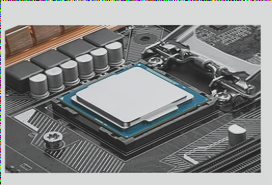
1. **Squeegee Travel Speed**
During the printing process, the travel speed of the squeegee across the printing template is crucial, as solder paste requires time to roll and flow into the die hole. Insufficient time may lead to uneven solder paste distribution on the pad in the squeegee’s direction. When the speed exceeds 20 mm per second, the scraper can pass over small die holes in less than a few milliseconds.
2. **Printing Pressure**
The printing pressure must align with the hardness of the squeegee. If the pressure is too low, the squeegee won’t adequately clean the solder paste off the template. Conversely, excessive pressure or a soft squeegee can cause it to sink into larger holes, extracting solder paste unintentionally.
3. **Empirical Pressure Formula**
When using a squeegee on a metal template, a good starting point is to apply 1 kg of pressure for every 50 mm of squeegee length. For instance, a 300 mm squeegee would require 6 kg of pressure. Gradually reduce this pressure until solder paste begins to smudge on the template, then increase it by 1 kg. An acceptable range of 1-2 kg should be maintained from the moment the solder paste is insufficiently cleaned until the squeegee sinks into the hole to extract solder paste, ensuring optimal screen printing results.
4. **Optimal Printing Conditions**
To achieve quality printing outcomes, it is essential to utilize the correct solder paste materials (considering viscosity, metal content, maximum powder size, and minimal flux activity), appropriate tools (printing machine, stencil, and squeegee), and a well-defined process (accurate positioning, cleaning, and wiping). Different products necessitate specific printing process parameters, such as working temperature, pressure, squeegee speed, and automated stencil cleaning cycles. Strict process management and regulations must also be established.
5. **Solder Paste Handling**
1. Use solder paste strictly within its designated brand and validity period. Store it in the refrigerator and allow it to reach room temperature for over 6 hours before use. Reusable paste should be stored separately, with its quality assessed before reuse.
2. Operators should stir the solder paste with a dedicated stainless steel rod for uniformity and regularly check viscosity with a tester.
3. After the initial print, measure the solder paste thickness using a tester at five designated points on the PCB—top, bottom, left, right, and center—recording values. Thickness should range from template thickness -10% to +15%.
4. Implement 100% inspection of solder paste printing quality during production, focusing on pattern completeness, thickness uniformity, and any tipping.
5. Clean the template as per process requirements after completing each shift.
6. Post-printing experiments or failures require thorough cleaning of solder paste from printed circuit boards, using ultrasonic cleaning or alcohol with high-pressure air to prevent solder ball formation during reflow soldering.