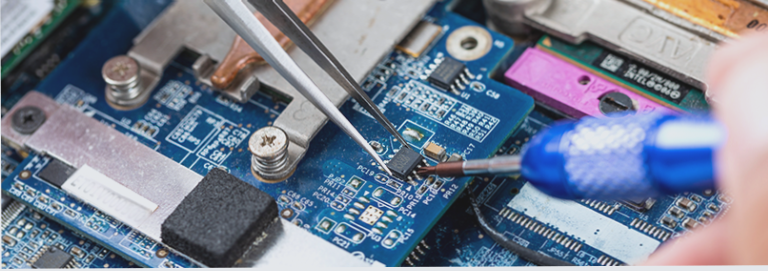PCB Manufacturing Guidelines for High-Frequency Boards
The guidelines for high-frequency board wiring in PCB manufacturing cover component arrangement, signal layout principles, prevention of electromagnetic interference, suppression of thermal interference, and the placement of adjustable components.
Component Arrangement Rules
- Components should be placed on the same side of the PCB under typical conditions.
- Arrange components on a grid in parallel or perpendicular alignment for optimal electrical performance.
- Increase distance between components to prevent short circuits.
- Situate high-voltage components away from easily accessible areas.
- Components at the board’s edge should maintain a distance of at least two board thicknesses.
- Ensure even and dense distribution of components across the board surface.
Signal Layout Principles
- Arrange functional circuit units sequentially based on signal flow.
- Facilitate signal flow in the same direction whenever possible.

Prevent Electromagnetic Interference
- Increase distance between components emitting strong electromagnetic fields.
- Avoid mixing high-voltage and low-voltage devices.
- Ensure magnetic fields from components do not excessively cut printed wires.
Suppress Thermal Interference
- Position heating elements for optimal heat dissipation.
- Arrange high-power components in areas where heat can dissipate easily.
Layout of Adjustable Components
Consider structural requirements when placing adjustable components like potentiometers or variable capacitors.
Ensure external adjustments align with the chassis panel, and internal adjustments are placed near where they are made.