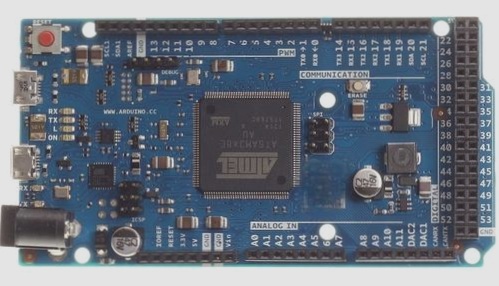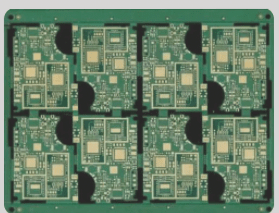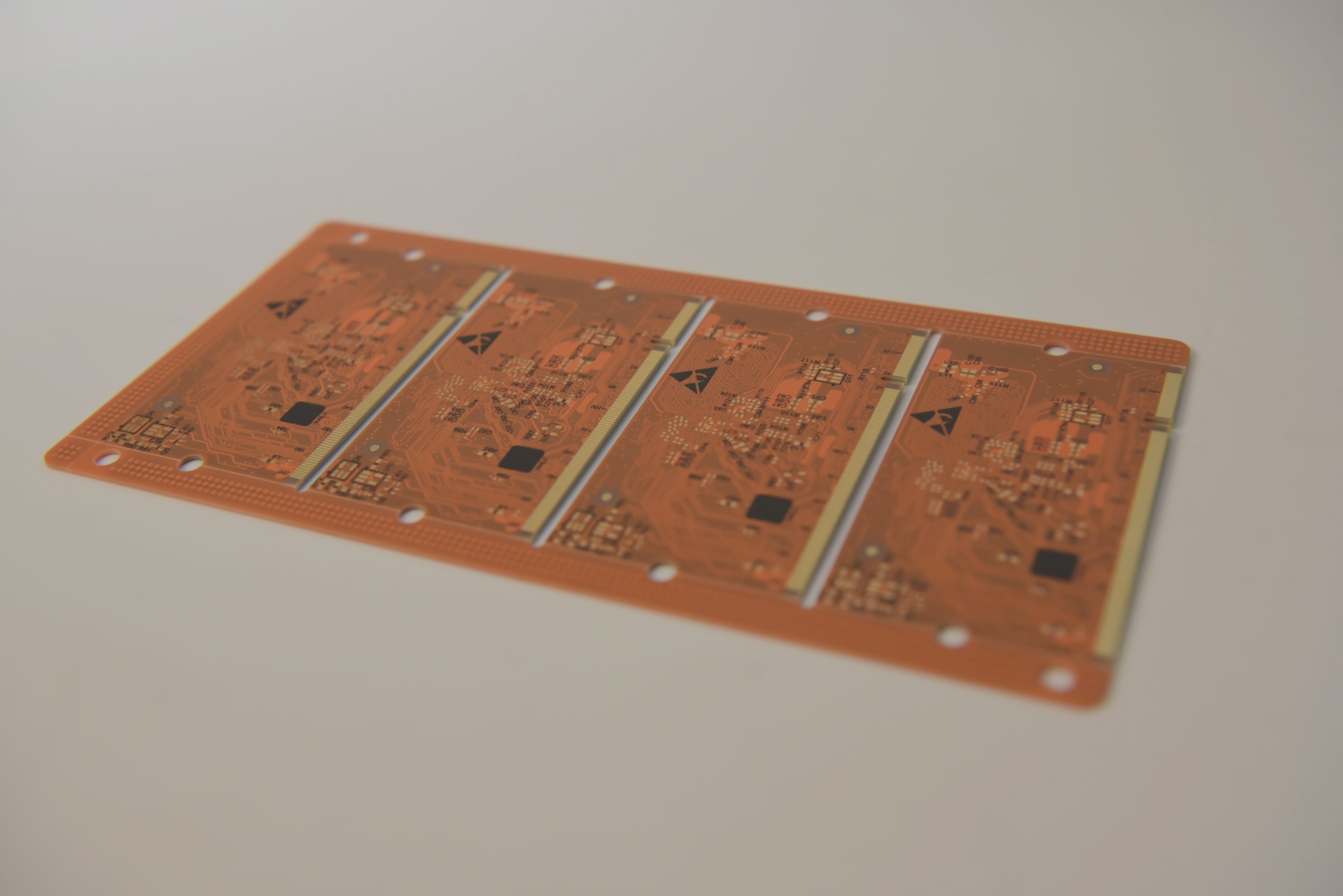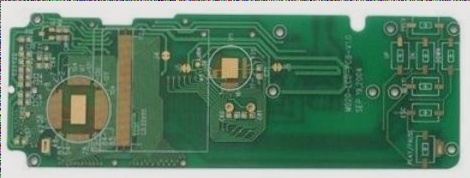When a PCB has been placed and routed, and no connectivity or spacing errors are reported, does this mean the PCB is complete? Of course, the answer is no. This is a common misconception, even among beginners and some experienced engineers. Due to time constraints, impatience, or overconfidence, it’s easy to overlook the later stages of inspection. As a result, basic issues may arise, such as insufficient trace width, component silkscreen labels overlapping vias, components placed too close together, signal loops, and others. These errors can lead to electrical or manufacturing problems, and in serious cases, the board may need to be reprinted, causing waste. Therefore, after completing the layout and routing of a PCB, a crucial next step is thorough post-layout inspection.
PCB inspection involves many detailed checks. Below are some of the most fundamental and error-prone elements that I consider critical during the inspection process.
1. Component Packaging
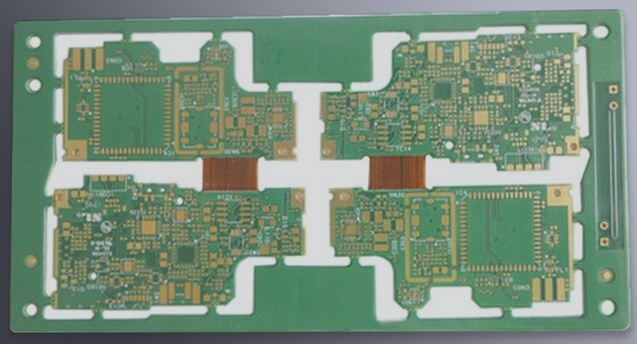
1. **Pad Pitch**
If designing for a new device, create the component package yourself to ensure the pad spacing is correct. The pad spacing directly influences the soldering process of the components.
2. **Via Size (if applicable)**
For through-hole components, the via size should be given adequate margin, typically no smaller than 0.2mm to ensure reliability.
3. **Contour Silk Screen**
The outline of the component’s silk screen should be slightly larger than the actual component to guarantee proper installation.
**PCB Layout**
1. **IC Placement**
ICs should not be placed near the edges of the PCB.
2. **Component Grouping**
Components belonging to the same circuit module should be placed close together. For example, the decoupling capacitors should be positioned near the power supply pins of the ICs. Components forming the same functional block should be grouped in a clear hierarchical manner to facilitate proper functionality.
3. **Socket Placement**
Place the socket based on its actual installation requirements. Sockets are used to connect to other modules, so they should be located near the edge of the PCB for easy installation, typically following the principle of proximity.
4. **Socket Orientation**
Pay attention to the orientation of the sockets. They are directional, and incorrect orientation will require custom rewiring. For flat sockets, the orientation should point outward from the PCB.
5. **Keep Out Areas**
Ensure that no components are placed within the designated “Keep Out” areas.
6. **Interference Avoidance**
Sources of interference, such as high-speed signals, high-frequency clocks, or high-current switching signals, should be placed far from sensitive circuits like reset or analog circuits. These areas can be isolated through careful placement or ground plane usage.
**Wiring**
1. **Trace Width**
The trace width should be chosen based on both the manufacturing process and current-carrying requirements. Ensure the width is not smaller than the minimum width specified by the PCB manufacturer. A typical guideline is to select a trace width of approximately 1mm per ampere of current.
2. **Differential Signal Traces**
For differential pairs, such as USB or Ethernet signals, ensure the traces are of equal length, run parallel to each other, and stay in the same plane. The trace spacing should be chosen to match the required impedance.
3. **High-Speed Trace Return Path**
High-speed traces are prone to electromagnetic interference. If the trace path and return path are too far apart, they can form a loop that radiates electromagnetic interference. To mitigate this, keep the return path as close as possible, and use multi-layer PCBs with dedicated power and ground planes to help contain interference.
4. **Analog Signal Traces**
Analog signal traces should be kept separate from digital traces. Avoid routing them near interference sources such as clock signals or DC-DC power supplies. Additionally, try to minimize the length of the analog signal paths.
**EMC and Signal Integrity**
1. **Termination Resistors**
For high-speed or long digital signal traces, it’s advisable to include a termination resistor in series at the end of the trace to prevent signal reflections and maintain integrity.
2. **Input Signal Filtering**
Input signal lines from interfaces should be paired with a small capacitor (in the picofarad range) close to the input pin. The capacitor value should be selected based on the signal’s frequency and strength, ensuring it is not too large to avoid degrading signal integrity. For low-speed signals like key inputs, a 330pF capacitor is typical.
3. **Driving Capability**
For signals with larger current requirements (such as switching signals), consider using a transistor to drive them. For buses with high fan-out, a buffer (e.g., 74LS224) can be added to ensure proper signal driving.
**Silk Screen**
1. **Board Information**
Include the board name, date, and part number (PN code) on the silk screen layer.
2. **Labeling Pins or Key Signals**
Mark key pins or signals on interfaces clearly, especially for arrays or multi-pin connectors.
3. **Component Labeling**
Place component labels in an easily readable and accessible location, avoiding crowded areas. Ensure labels do not overlap vias or obstruct other important features.
**Other Considerations**
1. **Mark Points**
For PCBs requiring machine soldering, add two or three mark points to facilitate proper alignment and assembly.
If your have any questions about PCB ,please contact me info@wellcircuits.com