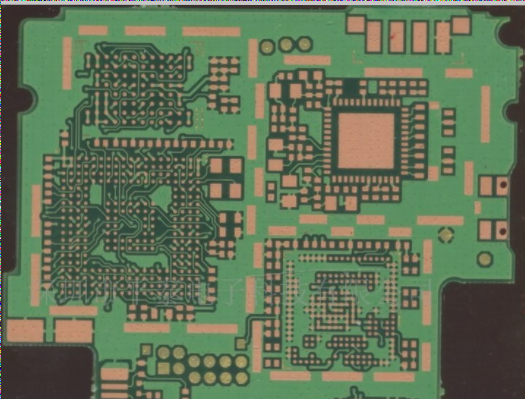PCB Board Power Management: Enhancing Efficiency and Reliability
- Choosing the Right DC-DC Converters
- Sequencing and Tracking Power On and Off
- Accurate Voltage Level Monitoring
Power management on a PCB involves handling all power sources, including DC-DC converters and LDOs. This encompasses tasks such as managing DC-DC controllers, hot swapping, soft starting, sequencing, tracking, tolerance, and regulation. It also involves generating power status and control logic signals like reset signal generation, power fault indication (monitoring), and voltage management.

Traditional power management solutions on PCBs often involve using separate functional ICs for each power management task. However, this approach has limitations:
Challenges with Traditional Power Management Solutions
- Need for Multiple IC Models for Different Functions
- Complex Parameter Selection Process
- Increased Bill of Materials
The complexity of modern PCB board designs has made traditional single-function power management ICs inadequate. With the growing complexity of power supply circuits and sequential management requirements, handling power management with multiple single-function ICs can lead to:
Impact of Increasing Complexity on PCB Design
- Increased PCB Board Area
- Reduced Reliability
- Design Compromises
Designers now face the challenge of managing multiple power supplies with different sequences efficiently. To address these issues, innovative approaches to power management on PCBs are essential to ensure optimal performance and reliability.
Benefits of Programmable Power Management Solutions for PCB Boards
When purchasing single function equipment from different suppliers, there is a risk of production delays if one device is delayed. This can lead to the need for a second supply channel, limiting the availability of devices for design engineers. The cost of assembly and testing is directly related to the number of devices used, while the unit price is inversely proportional to the purchase quantity.
In the past, using multiple single function IC devices for power management on PCB boards was common. However, with the emergence of programmable logic devices (PLDs), designers can now achieve more functions within a smaller area and reduce overall system costs. By standardizing a small number of PLDs, managing components becomes easier and the need for a second supply channel diminishes.
Key Points:
- Programmable power management devices simplify integration and reduce the number of traditional single function devices needed.
- PLDs enable multiple designs to use the same device, reducing component diversity and simplifying management.
- Software-based design allows for simulation before production, increasing design success rates.
Advantages of Programmable Power Management:
- Cost-effective solution for complex power management requirements.
- Reduces PCB board area and cost by integrating multiple functions into one device.
- Improves reliability by reducing the number of components and interconnections.
Conclusion:
Designing modern PCB boards now requires the adoption of programmable power management solutions. By utilizing a single programmable device across multiple designs, designers can streamline processes, reduce costs, and enhance reliability.
Optimizing Power Management on PCB Boards
The Evolution of Power Supply Integration
Today, the number of power supplies utilized on PCB boards is on the rise, accompanied by a surge in the complexity of monitoring and control functions. Programmable power management devices have emerged as a solution, integrating more power monitoring inputs and digital logic for executing intricate power management tasks efficiently.
Streamlining Power Channels
Traditionally, the use of a second supply channel was a precautionary measure to prevent production delays. By adopting a standardized approach with programmable power management devices across all PCB boards, the need for a secondary channel can be minimized or eliminated, saving time and resources.
Cost Efficiency through Integration
Utilizing programmable power management devices not only consolidates functionalities but also proves to be cost-effective compared to individual ICs. Standardization across the system further reduces costs through bulk discounts, offering a comprehensive and economical solution.
Software-Driven Power Management
Implementing power management through software on programmable devices accelerates the design process. Software tools facilitate algorithm verification on PCB board simulators, ensuring a seamless transition from design to product launch, enhancing efficiency and reliability.
Enhancing Power Management with Programmable Devices
In the current landscape where power supplies on PCBs are increasing in complexity, traditional power management approaches may fall short. Embracing programmable mixed signal power management devices offers a versatile solution, enabling designers to standardize power management across PCB boards, leading to cost savings, enhanced reliability, and quicker market entry.
Key Topics: PCB board, power management, DC-DC converters, sequencing, monitoring voltage levels
Various Stages in PCB Board Screen Printing
Optimizing Adhesion for Efficiency
For optimal adhesion between the mesh and frame in PCB board screen printing, meticulous attention to detail is crucial. Steps include removing debris, correcting deformities, applying glue evenly, adjusting tension levels, proper clamping, and employing effective cleaning and drying techniques.

Detailed Process Overview:
- Remove residual debris to ensure adhesion integrity.
- Straighten any frame deformities for optimal printing.
- Apply glue evenly to enhance adhesion post mesh drawing.
- Adjust frame position and height for precision.
- Securely clamp the mesh, ensuring wrinkle-free attachment.
- Gradually stretch the mesh with specified tensions for optimal results.
- Apply glue strategically and allow for proper drying before finalizing the screen.
Screen Printing Process
- Use a paper cutter to trim excess mesh around the screen.
- Label the screen frame with the date, mesh type, and tension for monitoring.

Net Washing
1. Cleaning Process:
- Remove grease with grinding net cream for new nets.
- Use ghost cream for old nets with graphics.
- Eliminate net pulp and blue oil with desizing powder.
- Rinse with detergent and high-pressure water gun.
2. Drying Guidelines:
- Set oven temperature below 48 degrees Celsius.
Premium Film Method
3. Steps:
- Wash the net with pure water.
- Select appropriate water film size for patch.
- Apply water film with a triangle ruler and rubber scraper.
Photosensitive Glue Application
4. Procedure:
- Dry screen plate before applying photosensitive glue.
- Use scraper box for even application.
- Apply mesh pulp multiple times for different inks.
Mesh Yarn Selection
5. Recommendations:
- Choose mesh yarn based on ink type.
- Use specific mesh counts for different inks.
6. Engineering Film Placement:
- Paste film on screen and expose in machine.
- Adjust exposure time based on ink type.
7. Final Steps:
- Rinse net with pressurized water and dry.
- Apply sealing glue on uncovered areas and dry.
Net Maintenance and Storage
8. Storage Recommendations:
- Store screens vertically in a suitable environment.
- Regularly check tension and inspect graphics before printing.