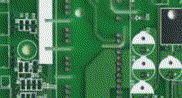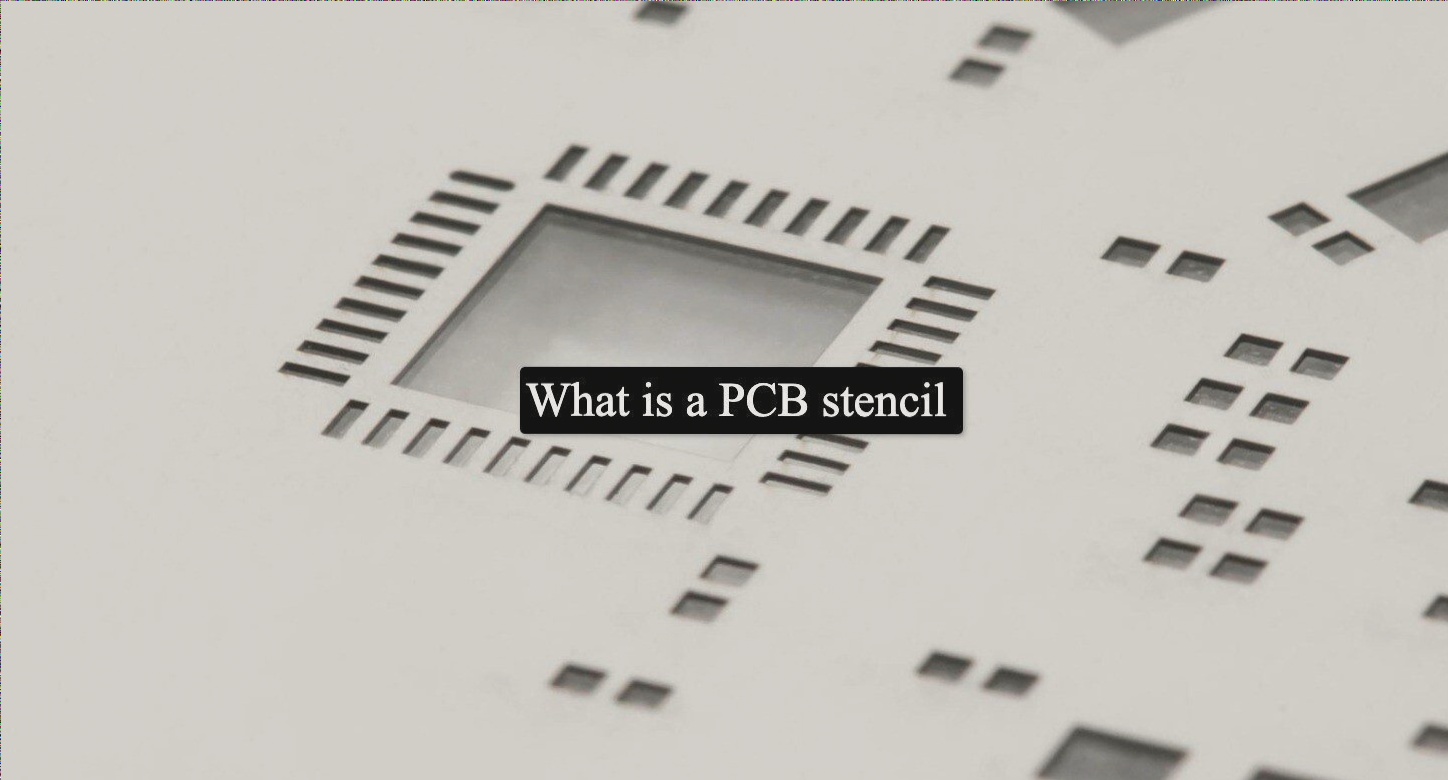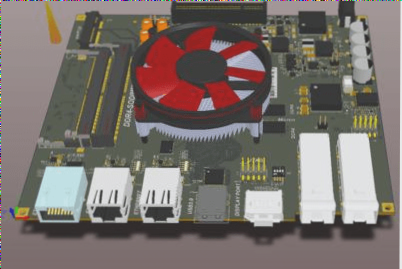PCB Printing Setup Processes
Are you new to electronic circuit design and feeling overwhelmed by the PCB printing process? Don’t worry, we’ve got you covered! Understanding the setup for PCB printing is crucial before diving into creating your own circuit boards and designs.
PCB Mirroring Printing
When it comes to PCB printing, one essential step is mirroring printing. This process ensures that your PCB design is correctly transferred onto the board, avoiding any errors or misalignments.
PCB Layer Printing
Knowing how to handle PCB layer printing is key to a successful circuit board design. Different layers, such as the top layer, bottom layer, silk screen layer, keepout layer, and composite layer, play vital roles in the functionality and assembly of your PCB.
PCB File Export
After completing your PCB design, the final step is exporting the PCB file. This file export process is crucial for sharing your design with manufacturers or further analysis.
- Top Layer (Toplayer): The primary electrical layer containing the circuit layout.
- Bottom Layer (Bottomlayer): The electrical layer on the opposite side of the board, connected to the top layer through vias.
- Silk Screen Layer (Topoverlay): Contains component symbols and markings for assembly and component identification.
- Keepout Layer: Protects components and defines the PCB’s effective range, aiding in positioning and design clarity.
- Multilayer: Contains pads, vias, and solder for device wiring.
Whether you’re working on a single-layer or double-layer PCB design, understanding the layer setup is crucial for successful printing and production. Remember, for beginners, starting with single-layer designs is recommended to avoid complexity.
When you’re ready to print your PCB design, ensure you adjust the print settings to select the desired layers accurately. Protel99se offers various printing options to cater to your specific requirements.
For those venturing into amateur circuit board production, Protel99se simplifies the printing process by defaulting to the top layer. However, you can easily print multiple layers by utilizing the “Insert Printout” option for a comprehensive printout.