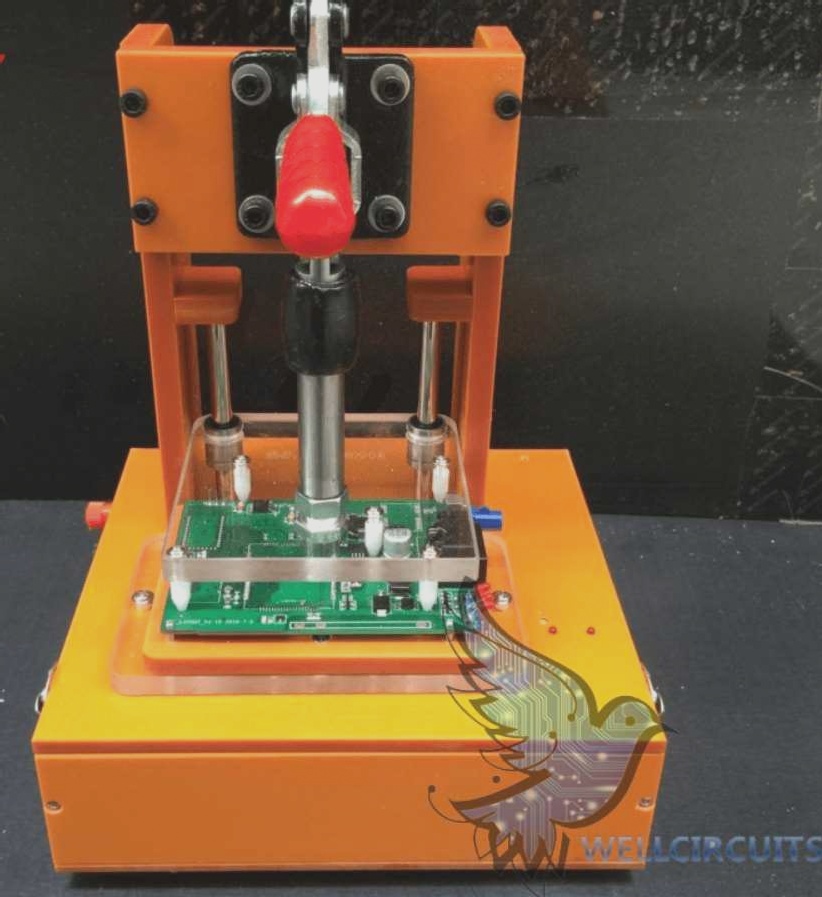Solder Paste Printing Common Issues and Solutions
1. Thin Solder Paste:
- Cause: Thin template, high squeegee pressure, or poor solder paste fluidity.
- Solution: Use a template with the right thickness, choose solder paste with correct particle size and viscosity, and reduce squeegee pressure.
2. Solder Paste Tip:
- Cause: Gap in the squeegee or incorrect solder paste viscosity.
- Solution: Adjust the squeegee gap or opt for solder paste with suitable viscosity.
3. Uneven Thickness on Pad:
- Cause: Stencil not parallel to the PCB, or unevenly mixed solder paste.
- Solution: Align the stencil and PCB properly, and ensure thorough mixing of solder paste before printing.
4. Solder Paste Falls to Both Ends of the Pad:
- Cause: High squeegee pressure, unstable board positioning, or incorrect solder paste properties.
- Solution: Adjust pressure, stabilize board positioning, or choose solder paste with appropriate properties.
5. Uneven Thickness and Burrs:
- Cause: Low solder paste viscosity and rough stencil opening hole walls.
- Solution: Opt for solder paste with slightly higher viscosity and inspect stencil opening quality before printing.
6. Incomplete Printing:
- Cause: Blocked opening, solder paste sticking, low viscosity, large metal powder particles, or worn scraper.
- Solution: Clear blockages, use appropriate viscosity solder paste, and replace worn scraper.