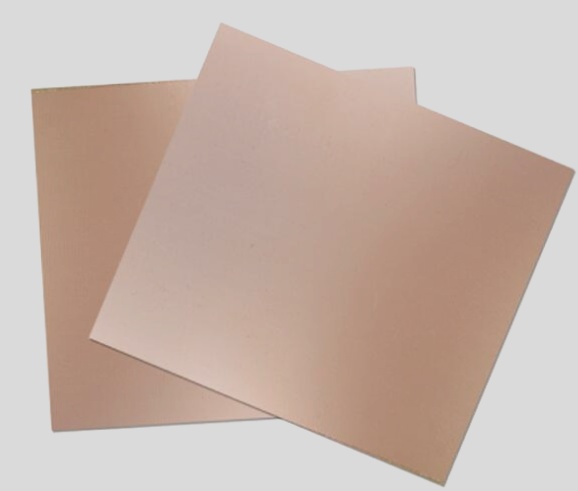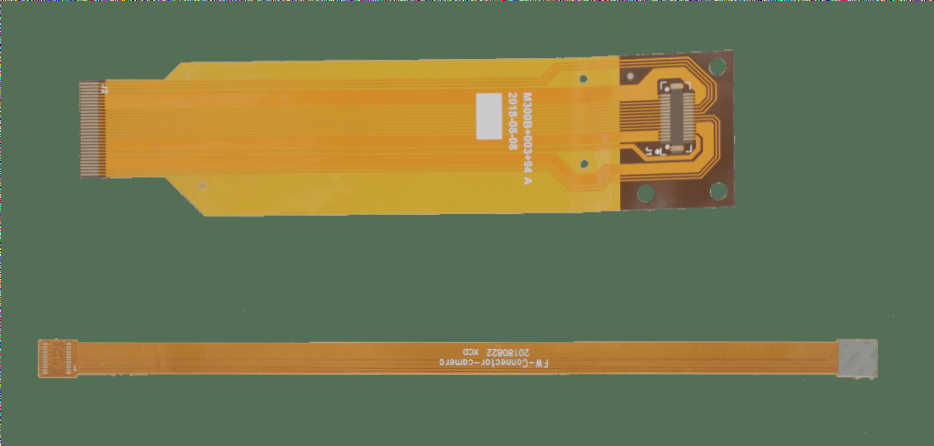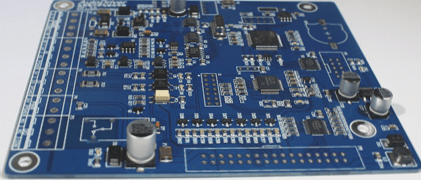1. The technical realization process of PCB board copying involves scanning the circuit board to be copied, recording the detailed component positions, then removing the components to create a bill of materials (BOM) and arrange material procurement. The scanned image of the empty board is processed by copy board software and converted into a PCB board drawing file, which is then sent to a plate-making factory for production. Testing and debugging are then conducted.
2. The specific steps for PCB board copying are as follows: First, obtain a PCB board. Record the models, parameters, and positions of all crucial components, especially the diode orientation, transistor, and IC notch direction. Using a digital camera to take two pictures of the component positions is advisable. As PCB boards improve, some diodes and transistors may become invisible.
3. Next, remove all components from the multi-layer board and clear the tin from the PAD holes. Clean the PCB board with alcohol and scan it. Increase the scanner’s pixel resolution for a clearer image. Lightly polish the top and bottom layers with water sandpaper until the copper film shines, then scan both layers in color using PHOTOSHOP. Ensure the PCB board is placed horizontally and vertically in the scanner to avoid unusable images.
4. Adjust the contrast and brightness of the scanned images to enhance the contrast between copper and non-copper areas. Convert the second image to black and white to verify line clarity; if unclear, repeat this step. Save the images as black and white BMP files named TOP.BMP and BOT.BMP. Use PHOTOSHOP for any necessary corrections.
5. Convert the BMP files into PROTEL format files and import them into PROTEL. If the PAD and VIA positions on the two layers align well, the earlier steps were successful. If there is deviation, repeat the previous step. Copying a PCB board requires patience, as minor issues can affect quality and matching.
6. Convert the BMP file of the TOP layer to a TOP.PCB board, ensuring it is converted to the SILK layer (yellow layer). Trace the lines on the TOP layer and place components as per the drawing from step two. Afterward, delete the SILK layer and continue this process until all layers are drawn.
7. Transfer the TOP.PCB and BOT.PCB boards into PROTEL, combining them into a single image. Print the TOP LAYER and BOTTOM LAYER on transparencies using a laser printer at a 1:1 ratio. Place the film on the PCB board and check for errors. If correct, the board is complete but still requires testing to ensure its electronic performance matches the original.
8. For multi-layer boards, carefully polish the inner layers and repeat steps three to five accordingly, adjusting naming based on layer count. Multi-layer boards are more complex due to alignment issues; ensure accuracy to avoid problems with internal vias and non-conductive holes.
9. For double-sided boards: 1) Scan the upper and lower layers and save two BMP files. 2) Open QuickPCB 2005, click “File” and “Open Base Map” to import the scanned image. Zoom in using PAGEUP to view the pad, then press PP to place it. Draw in the software and save as a B2P file. 3) Import the scanned image of the other layer and the B2P file. Check that the vias align. 4) Trace the bottom layer, ensuring vias match. Save the updated B2P file. 5) Export the file as a PCB Board File with data for both layers. You can then create or reprint the schematic diagram or send it to a PCB board factory.
10. For multi-layer boards: Copying involves duplicating double-sided boards, with four-layer boards requiring two copies and six-layer boards three copies. The challenge is seeing internal layers. Layering methods include potion corrosion and knife peeling, but sanding is often most effective. After copying the top and bottom layers, sand off the surface layer to reveal inner layers. Use sandpaper evenly to avoid damage, noting that different boards will take varying times to sand.
11. PCB board drawing effect review: After layout completion, review the PCB board diagram to ensure system layout reasonableness and effective wiring. Consider: 1) Whether the wiring is reliable and the circuit operation is dependable. 2) If the board size matches the processing drawing and meets manufacturing requirements, avoiding issues with positioning connectors. 3) Potential conflicts between components in two-dimensional and three-dimensional space, considering actual device size. 4) The layout’s density and order, ensuring uniform distribution. 5) Ease of replacing frequently replaced components and ease of fitting the PCB board into equipment.
2. The specific steps for PCB board copying are as follows: First, obtain a PCB board. Record the models, parameters, and positions of all crucial components, especially the diode orientation, transistor, and IC notch direction. Using a digital camera to take two pictures of the component positions is advisable. As PCB boards improve, some diodes and transistors may become invisible.
3. Next, remove all components from the multi-layer board and clear the tin from the PAD holes. Clean the PCB board with alcohol and scan it. Increase the scanner’s pixel resolution for a clearer image. Lightly polish the top and bottom layers with water sandpaper until the copper film shines, then scan both layers in color using PHOTOSHOP. Ensure the PCB board is placed horizontally and vertically in the scanner to avoid unusable images.
4. Adjust the contrast and brightness of the scanned images to enhance the contrast between copper and non-copper areas. Convert the second image to black and white to verify line clarity; if unclear, repeat this step. Save the images as black and white BMP files named TOP.BMP and BOT.BMP. Use PHOTOSHOP for any necessary corrections.
5. Convert the BMP files into PROTEL format files and import them into PROTEL. If the PAD and VIA positions on the two layers align well, the earlier steps were successful. If there is deviation, repeat the previous step. Copying a PCB board requires patience, as minor issues can affect quality and matching.
6. Convert the BMP file of the TOP layer to a TOP.PCB board, ensuring it is converted to the SILK layer (yellow layer). Trace the lines on the TOP layer and place components as per the drawing from step two. Afterward, delete the SILK layer and continue this process until all layers are drawn.
7. Transfer the TOP.PCB and BOT.PCB boards into PROTEL, combining them into a single image. Print the TOP LAYER and BOTTOM LAYER on transparencies using a laser printer at a 1:1 ratio. Place the film on the PCB board and check for errors. If correct, the board is complete but still requires testing to ensure its electronic performance matches the original.
8. For multi-layer boards, carefully polish the inner layers and repeat steps three to five accordingly, adjusting naming based on layer count. Multi-layer boards are more complex due to alignment issues; ensure accuracy to avoid problems with internal vias and non-conductive holes.
9. For double-sided boards: 1) Scan the upper and lower layers and save two BMP files. 2) Open QuickPCB 2005, click “File” and “Open Base Map” to import the scanned image. Zoom in using PAGEUP to view the pad, then press PP to place it. Draw in the software and save as a B2P file. 3) Import the scanned image of the other layer and the B2P file. Check that the vias align. 4) Trace the bottom layer, ensuring vias match. Save the updated B2P file. 5) Export the file as a PCB Board File with data for both layers. You can then create or reprint the schematic diagram or send it to a PCB board factory.
10. For multi-layer boards: Copying involves duplicating double-sided boards, with four-layer boards requiring two copies and six-layer boards three copies. The challenge is seeing internal layers. Layering methods include potion corrosion and knife peeling, but sanding is often most effective. After copying the top and bottom layers, sand off the surface layer to reveal inner layers. Use sandpaper evenly to avoid damage, noting that different boards will take varying times to sand.
11. PCB board drawing effect review: After layout completion, review the PCB board diagram to ensure system layout reasonableness and effective wiring. Consider: 1) Whether the wiring is reliable and the circuit operation is dependable. 2) If the board size matches the processing drawing and meets manufacturing requirements, avoiding issues with positioning connectors. 3) Potential conflicts between components in two-dimensional and three-dimensional space, considering actual device size. 4) The layout’s density and order, ensuring uniform distribution. 5) Ease of replacing frequently replaced components and ease of fitting the PCB board into equipment.