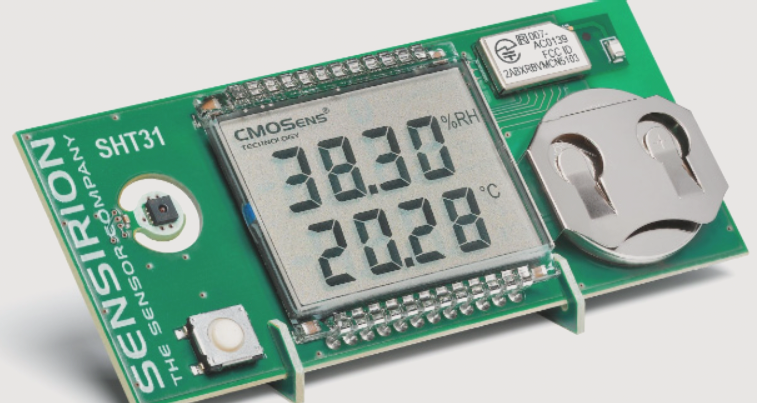**PCB Design Won’t Go Wrong with a Few Simple Steps**
(1) **Circuit Schematic Design**: The circuit schematic design mainly utilizes the PROTEL99 schematic design system (Advanced Schematic) to draw the circuit diagram. In the PCB design process, it is essential to make full use of the various schematic tools and editing functions provided by PROTEL99 to achieve the goal of creating a correct and well-organized circuit schematic.
(2) **Generate Netlist**: The netlist serves as the bridge between the circuit schematic design (SCH) and the printed circuit board design (PCB), acting as the automated core of the circuit board. The netlist can be generated from the schematic diagram or extracted directly from the printed circuit board.
(3) **Printed Circuit Board Design**: PCB design is a key part of the PROTEL99 PCB system. In this phase, we leverage the powerful features of PROTEL99 to perform PCB layout and handle complex tasks. However, in practice, the focus is generally on the following steps:
First, perform the preliminary work for circuit board design. This includes using the schematic design tool to draw the schematic and generate the corresponding netlist. Of course, in some specific cases, such as when the circuit design is relatively simple or a netlist already exists, you can bypass the schematic design and directly enter the PCB design environment. In this case, the PCB design system allows you to directly import packages and manually generate the netlist.
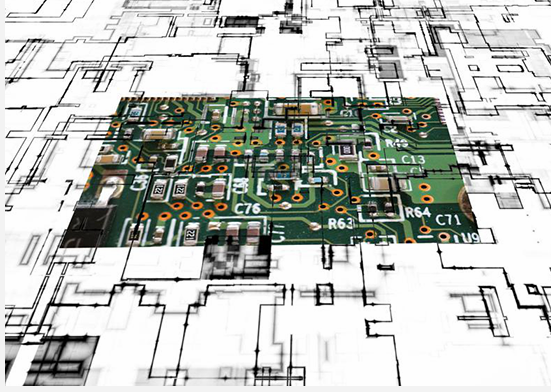
2. Manually modify the network table to define specific components with fixed pads and other schematic elements on the board that need to be connected to the network. No physical connection should be defined to the ground, protected land, or similar elements.
The pin names in some schematic diagrams and the device pins in the PCB package library should be updated to match those in the PCB package library, especially for the two transistors.
Next, create a custom non-standard component package library. It is recommended to store the custom components in a special design file within your self-built PCB library.
Third, configure the PCB design environment. After completing the initial setup, draw the PCB layout (e.g., version 1), including the hollow box within the PCB system. This includes setting the grid size and type, as well as cursor behavior, layer parameters, and routing parameters. Most of these parameters can use the system defaults, and they should align with your personal preferences without requiring modification.
2. Circuit layout planning involves defining the overall board frame, including its dimensions. Place the appropriate pad sizes where mounting holes will be located. For 3mm screws, the pad’s outer diameter should be between 6.5mm and 8mm, and the inner diameter should range from 3.2mm to 3.5mm. These can be transferred from other boards or standard PCB designs.
Note—Before drawing the board outline, ensure that the current layer is set to the Keepout layer, which disables the routing layer.
Fourth, open all the PCB library files you plan to use, import the netlist file, and modify any package details. This step is crucial because the netlist serves as the backbone of PCB auto-routing, providing the interface between schematic design and PCB design. The netlist facilitates network table installation and routing of the circuit board. During schematic design, ERC checks do not account for component packaging. Therefore, while designing the schematic, you may overlook component packaging, but once the netlist is imported, the packaging can be modified or supplemented as needed.
Alternatively, you can manually generate the netlist and directly assign component packages in the PCB design.
Fifth, arrange the component packages, also known as component placement. Protel99 can automate or manually arrange components. For automatic layout, use the “autoplace” function under “Tools.” This process can take time, so patience is necessary. Since layout plays a crucial role in routing, most designers prefer manual placement. To manually place components, select the component with the mouse, hold down the left button, drag it to the target location, release the button, and lock the component in place.
Protel99 offers additional interactive layout features, including automatic selection and alignment. With automatic selection, you can quickly gather similar components, rotate, unfold, and organize them into groups, then move them to the desired location. After a simple layout is complete, use automatic alignment to neatly arrange or compress components with similar packages.
Tip—For automatic selection, use Shift+X or Y, and Ctrl+X or Y to adjust the X and Y directions of the selected components.
During layout, consider factors such as heat dissipation, mechanical structure, electromagnetic interference, and ease of future routing.
Start by placing and locking devices that are related to the mechanical size. Then, place core components and large positioning devices, followed by smaller peripheral components.
Sixth, make any necessary adjustments and then lock all components in place. If space permits, you can add some experimental pad areas on the board. For larger circuit boards, include a mounting hole in the center. For heavy components or larger connectors, additional screw holes should be placed near the board’s edge. If needed, test pads can be placed at appropriate positions, ideally added during the schematic design phase.
If the via hole diameter of the pad is too small, the network for all mounting screw pads should be defined as ground or protected ground, etc.
Once the layout is complete, use the 3D view (VIEW3D function) to visualize the design and confirm the final effect.
Seven, PCB routing rules.
Routing rules define the specifications for routing various elements (such as layer usage, line width, hole spacing, and topological routing). These rules can be imported from other motherboard designs. There is no need to set them each time; you can configure them once according to your personal preferences.