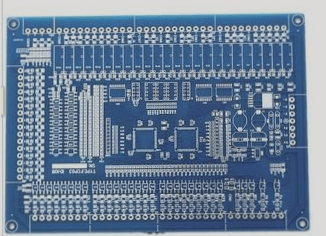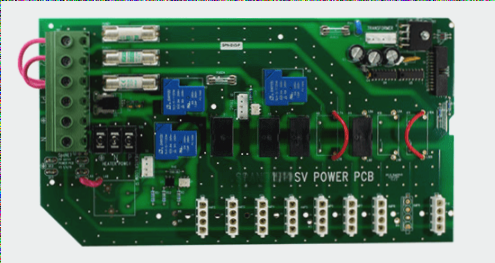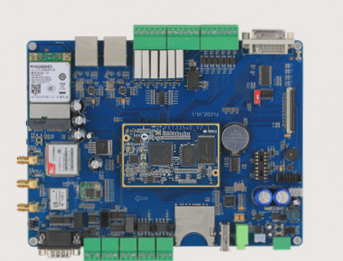1. What are the soldering methods for PCBA?
1. Reflow Soldering
The initial soldering method in PCBA is reflow soldering. After completing SMT placement, the PCB undergoes reflow soldering to secure the surface mount devices.
2. Wave Soldering
While reflow soldering is used for SMD components, wave soldering is necessary for through-hole components. Typically, the PCB is populated with components, and then both the through-hole components and the PCB are soldered using a wave soldering machine.
3. Dip Soldering
For larger components or when other factors make wave soldering impractical, dip soldering is often employed. This method, using a soldering bath, is straightforward and efficient.
4. Manual Soldering
Manual soldering is utilized for various applications, particularly when precision or adjustments are required.
1. Manual soldering refers to the process where employees utilize electric soldering irons for soldering tasks. Typically, manual soldering personnel are essential in PCBA processing facilities.
2. PCBA encompasses various processes, and only through different welding techniques can a complete PCBA board be assembled.
3. **PCBA Processing Appearance Standards**
1. Poor contact angle of the solder joint: The wetting angle between the fillet weld and the land pattern joint exceeds 90°.
2. Upright: One end of the component either lifts off the pad or stands upright or at an angle.
3. Short circuit: Solder connects two or more joints that should remain separate, or a solder joint connects with an adjacent wire.
4. Empty soldering: The component leads are not properly connected to the PCB solder joints.
5. False soldering: Component lead pins appear to be connected to the PCB solder joints, but are not actually connected.
6. Cold welding: The solder paste at the joints has not fully melted or formed the necessary metal alloys.
7. Insufficient tin (lack of tin consumption): The area or height of solder between the component end and the pad does not meet specifications.
8. Excessive tin (too much tin): The area or height of solder between the component end and the pad surpasses the required limits.
9. Black solder joints: Solder joints appear black and dull.
10. Oxidation: The surfaces of components, circuits, pads, or solder joints exhibit chemical reactions resulting in colored oxides.
11. Displacement: The component is misaligned from its designated position horizontally, vertically, or rotationally on the pad, based on the component’s and pad’s centerlines.
12. Polarity reversal: The orientation or polarity of polarized components does not align with the specifications in the documentation (BOM, ECN, component placement diagram, etc.).
13. Floating height: A gap or height discrepancy exists between the components and the PCB.
14. Incorrect parts: The specifications, models, parameters, shape, and other requirements of the components do not match the documentation (BOM, samples, customer specifications, etc.).
15. Tin tip: The solder joints on the components are not smooth, leading to a pronounced tip.
16. Multiple pieces: According to BOM, ECN, or sample boards, there are excess parts installed on the PCB where they should not be.
17. Missing parts: According to BOM, ECN, or prototypes, components that should be installed at specified positions on the PCB are completely absent.
18. Dislocation: The position of the component or its pin has shifted to another pad or pin location.
19. Open circuit: A disconnection occurs within the PCB circuit.
20. Side placement: Chip components with varying widths and heights are incorrectly placed on their sides.
21. Inverted white: Symmetrical surfaces of different components are interchangeable (e.g., the side with silk-screen logo and the side without are flipped), which is common with chip resistors.
22. Tin beads: Small solder spots appear between component leads or outside the pad.
23. Air bubbles: Air bubbles are present within solder joints, components, or the PCB itself.
24. Tinning: The height of the solder joints on the components exceeds the specified height.
25. Tin crack: Cracks are visible in the solder joint.
26. Hole plug: PCB through holes or vias are obstructed by solder or other materials.
27. Damage: Cracks, cuts, or other damage can be found on components, board surfaces, copper foil, circuits, or through holes.
28. Blurred silk screen: The text or silk screen on the components or PCB is fuzzy or illegible.
29. Dirt: The surface of the board is unclean, containing foreign objects or stains.
30. Scratches: Scratches on the PCB or components expose the copper foil.
31. Deformation: Components or the PCB body are not level or are bent at the corners.
32. Blistering: The PCB or components show layers of copper and plating with visible gaps.
33. Overflowing glue: Excess glue overflows beyond the required area.
34. Insufficient glue: The amount of glue applied does not meet the specified range.
35. Pinhole: PCB, pad, solder joints, etc., exhibit concave pinholes.
36. Burr: The edge of the PCB or burrs exceed the required length or range.
37. Impurities on gold fingers: Surface abnormalities such as pitting, solder spots, or solder mask issues on gold finger plating.
38. Gold finger scratches: Scratch marks or bare copper/plating are evident on the surface of the gold finger plating.
The above guidelines are intended to assist PCBA processing plant manufacturers. However, specific situations should be analyzed in detail, integrating the actual conditions with these standards for more efficient quality inspection of PCBA boards.
If you have any PCB manufacturing needs, please do not hesitate to contact me.Contact me