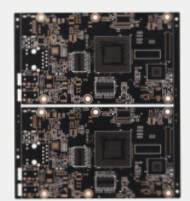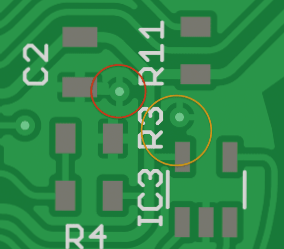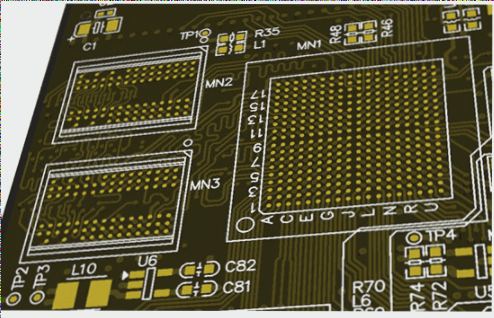Schematic Diagram Design Guide for PCB Engineers
Schematic diagram design is the cornerstone of circuit design, essential for accurate PCB layout simulation. Here is a comprehensive guide on designing a circuit schematic using Protel DXP2004SP2, tailored for new engineers:
Key Steps in Circuit Schematic Design:
- Create a New Project and Schematic Files: Initiate a new PCB project to house all design files, including the schematic.
- Set Drawing Size and Environment: Choose the drawing size based on circuit complexity, adjusting as needed.
- Load Component Library: Import the component library before starting the design process.
- Place Components: Select and position components from the library on the schematic.
- Schematic Wiring: Connect components using the schematic editor tools.
- Electrical Inspection: Run checks to identify and rectify errors in the design.
- Adjustment and Modification: Make necessary revisions for robustness.
- Generate Network Table Files: Create essential connection information for PCB layout.
- Schematic Printing and Output: Print the finalized schematic for documentation and review.
Each step in the process builds upon the previous, ensuring a seamless transition from schematic design to PCB layout. Attention to detail guarantees a functional schematic supporting subsequent design stages.

Following these steps ensures a systematic and efficient schematic design process, leading to an error-free layout primed for advanced PCB design phases.