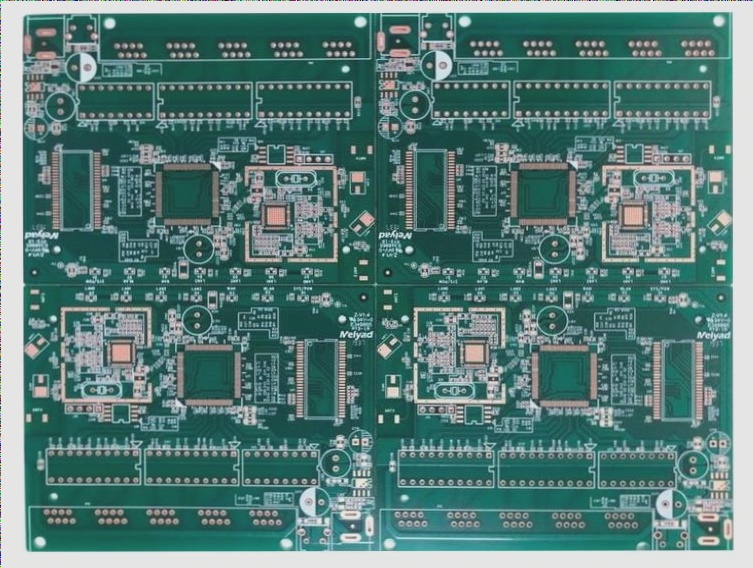How to Divide the Inner Electric Layer of a Multilayer PCB
(1) To divide the inner electric layer of a multilayer PCB, follow these steps:
- Define the inner electric layer.
- Select [Design]/[Split Planes…] command.
- Use the Add, Edit, and Delete buttons to manage split planes.
- Choose display options for split planes.

Internal Electrical Layer Segmentation Settings
(2) Tips for setting the internal electrical layer segmentation:
- Enter units when inputting values.
- Set Track Width for line width and insulation distance.
- Choose the Layer option for Power and GND layers.
- Specify network connections for divided areas.
- Hide other layers when drawing the inner electrical layer frame.
When dividing the inner electrical layer, focus on:
- Understanding pin and pad distribution.
- Highlighting network connections.
- Including pads in the boundary drawing.
- Draw the division area accurately.
Remember to select [Design]/[Split Planes…] to start the segmentation process.
Internal Electrical Layer Segmentation Tips
- Press “Shift+Spacebar” while drawing the boundary line to adjust the corner shape.
- Press the Tab key to modify inner electrical layer properties.
- After drawing a closed area, the system will display the inner electrical layer segmentation dialog box.
- Zoom in on a 12V pad to see the connection to the internal electrical layer indicated by a “+” sign.
- Edit or delete the placed internal electrical layer network in the dialog box after division.
- Consider various factors after segmenting the inner electrical layer.
- Overlap boundaries of different network areas within the same inner electrical layer are common practice in PCB manufacturing.
- Avoid letting the boundary line pass through pads to prevent connection issues.
- Connect power supply networks through signal layer routing in multilayer boards to reduce line impedance.
Optimizing the design of internal electrical layers in PCBs is crucial for efficient functionality and manufacturing processes. By following these segmentation tips, you can ensure proper connections and avoid potential issues during production.