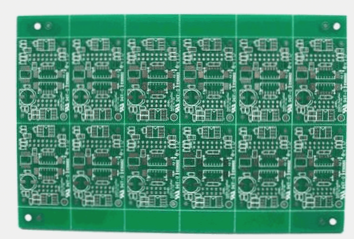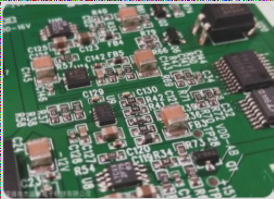PCB board cutting is a critical aspect of PCB board design, yet some designers may shy away from this task due to the involvement of sandpaper grinding, which can be harmful, and the simple, repetitive nature of drawing lines. Some even believe that PCB board cutting is not a technically challenging job, and that junior designers can easily handle it with minimal training. While this notion has some merit, there are still essential skills required for accurately profiling PCB boards. By mastering these skills, designers can not only save time but also significantly decrease the amount of manual labor involved. In the following discussion, we will delve into these important skills in depth.

First, the concept of PCB board cutting
PCB board profiling refers to the process of obtaining the schematic diagram and board diagram (PCB board diagram) according to the original PCB board. Its purpose is to carry out later development. Post-development includes installing components, deep testing, and modifying circuits. Because it does not belong to the category of PCB board cutting and is related to it, it is only an introduction and will not be described in detail.
2. The process of PCB board cutting
1. Remove the device on the original board.
2. Scan the original board to get the graphic file.
3. Grind off the surface layer to get the middle layer.
4. Scan the intermediate layer to obtain graphic files.
5. Repeat steps 2-4 until all layers are processed.
6. Use special software to convert graphic files into electrical relationship files—PCB board diagram. If the right software is available, the designer only needs to trace the graphic once.
7. Check and complete the design.
Third, the skills of PCB board cutting
The profiling of PCB boards, especially the profiling of multi-layer PCB boards, is time-consuming and labor-intensive work, which includes a lot of repetitive labor. Designers must be patient and careful, otherwise, it is very easy to make mistakes. The key to doing a good job in the design of the profiled PCB board is to use suitable software to replace manual repetitive work, which is time-saving and accurate.
1) Be sure to use a scanner during the cutting process.
Many designers are used to drawing lines directly on PCB board design systems such as PROTEL, PADSOR, or CAD. This habit is very bad. The scanned graphic file is not only the basis for converting into a PCB board file but also the basis for later inspection. Using a scanner can greatly reduce labor difficulty and intensity. It is no exaggeration to say that if the scanner can be fully utilized, even people with no design experience can complete the PCB board cutting work.
2) One-way grinding plate.
In order to pursue speed, some designers choose to grind the board in two directions (that is, to grind the board layer from the front and rear surfaces to the middle layer). Actually, this is very wrong. Because the two-way grinding plate is very easy to wear through, resulting in damage to other layers, the results can be imagined. The outer layer of the PCB board is hard due to the process and the presence of copper foil, pads, etc., and the middle layer is soft. Therefore, in the middle layer, the problem is more serious and often cannot be polished. In addition, the material, hardness, and elasticity of PCB boards produced by various manufacturers are different, and it is difficult to accurately grind them off.
3) Select the conversion software.
Converting scanned graphic files to PCB board files is the key to the entire job. With good conversion files. Designers only need to “draw a tiger according to the cat” and draw the graphics once to complete the work.
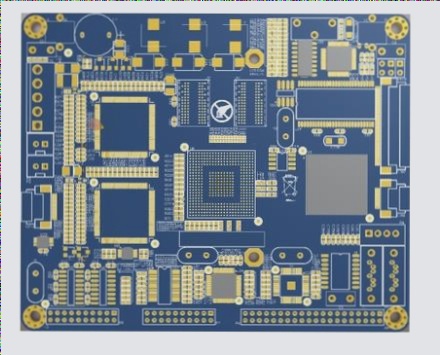
First, the concept of PCB board cutting
PCB board profiling refers to the process of obtaining the schematic diagram and board diagram (PCB board diagram) according to the original PCB board. Its purpose is to carry out later development. Post-development includes installing components, deep testing, and modifying circuits. Because it does not belong to the category of PCB board cutting and is related to it, it is only an introduction and will not be described in detail.
2. The process of PCB board cutting
1. Remove the device on the original board.
2. Scan the original board to get the graphic file.
3. Grind off the surface layer to get the middle layer.
4. Scan the intermediate layer to obtain graphic files.
5. Repeat steps 2-4 until all layers are processed.
6. Use special software to convert graphic files into electrical relationship files—PCB board diagram. If the right software is available, the designer only needs to trace the graphic once.
7. Check and complete the design.
Third, the skills of PCB board cutting
The profiling of PCB boards, especially the profiling of multi-layer PCB boards, is time-consuming and labor-intensive work, which includes a lot of repetitive labor. Designers must be patient and careful, otherwise, it is very easy to make mistakes. The key to doing a good job in the design of the profiled PCB board is to use suitable software to replace manual repetitive work, which is time-saving and accurate.
1) Be sure to use a scanner during the cutting process.
Many designers are used to drawing lines directly on PCB board design systems such as PROTEL, PADSOR, or CAD. This habit is very bad. The scanned graphic file is not only the basis for converting into a PCB board file but also the basis for later inspection. Using a scanner can greatly reduce labor difficulty and intensity. It is no exaggeration to say that if the scanner can be fully utilized, even people with no design experience can complete the PCB board cutting work.
2) One-way grinding plate.
In order to pursue speed, some designers choose to grind the board in two directions (that is, to grind the board layer from the front and rear surfaces to the middle layer). Actually, this is very wrong. Because the two-way grinding plate is very easy to wear through, resulting in damage to other layers, the results can be imagined. The outer layer of the PCB board is hard due to the process and the presence of copper foil, pads, etc., and the middle layer is soft. Therefore, in the middle layer, the problem is more serious and often cannot be polished. In addition, the material, hardness, and elasticity of PCB boards produced by various manufacturers are different, and it is difficult to accurately grind them off.
3) Select the conversion software.
Converting scanned graphic files to PCB board files is the key to the entire job. With good conversion files. Designers only need to “draw a tiger according to the cat” and draw the graphics once to complete the work.