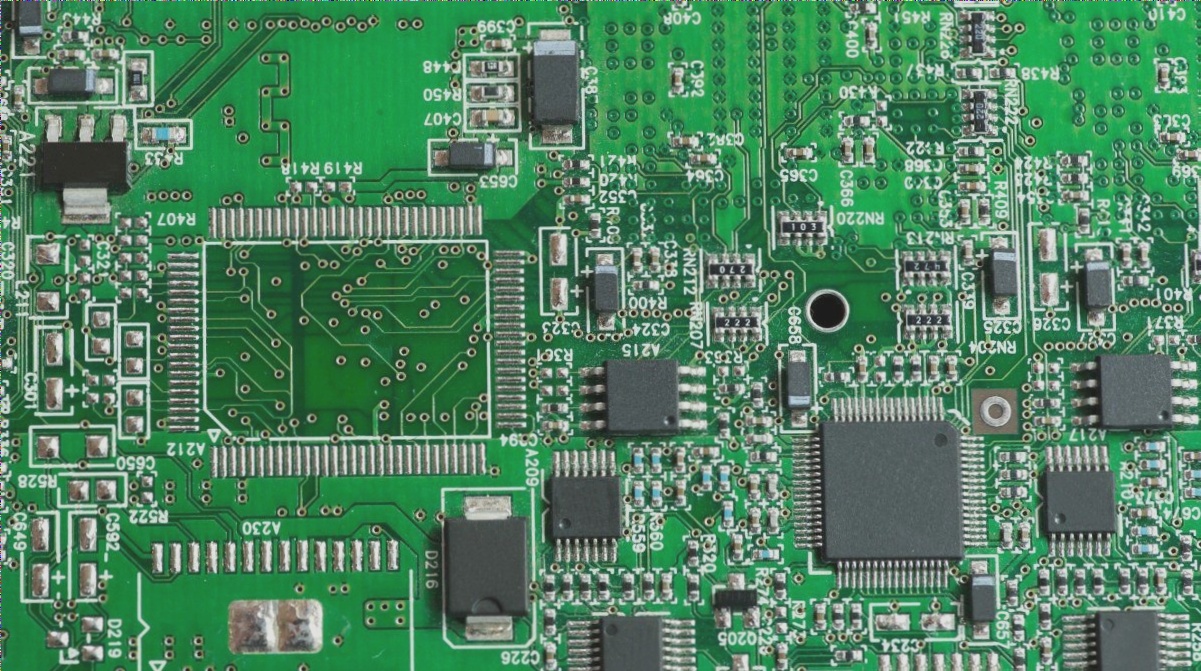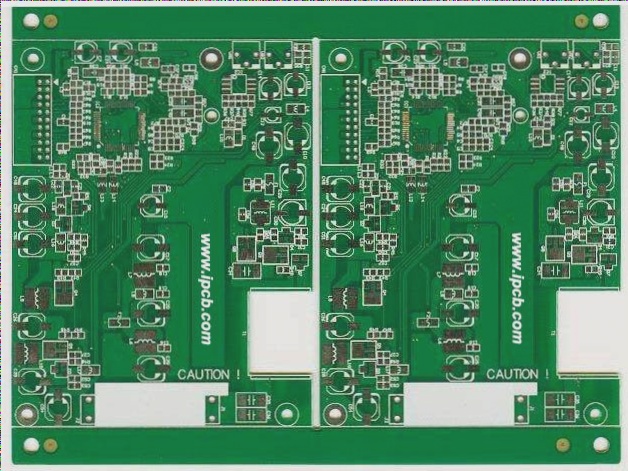PCB motherboard design and development are crucial for user convenience during installation and usage, demanding meticulous attention.
Firstly, the PCB layout of the CPU socket holds significant importance. Adequate space is necessary for the CPU fan installation. When positioned too close to the upper edge of the motherboard, challenges arise in installing the CPU cooler, especially in cases with limited space or poorly positioned power supplies. This becomes particularly inconvenient when users opt to change the heat sink without removing the entire motherboard. Similarly, capacitors surrounding the CPU socket should not be positioned too closely, as this obstructs heat sink installation; some larger CPU heat sinks may not fit at all.
Motherboard Shopping Guide:
Critical Considerations in Motherboard Layout

Secondly, components such as CMOS jumpers and SATA connectors, frequently used on motherboards, can become unusable due to poor PCB design. Specifically, the SATA interface should not be positioned on the same level as the PCI-E slot, as modern graphics cards are increasingly longer and can easily obstruct it. Alternatively, a side-lying design for the SATA interface can mitigate such conflicts.
There are numerous instances of suboptimal PCB layouts. For instance, capacitors placed next to PCI slots often block them, rendering the slots unusable for PCI devices. This issue is quite prevalent. Hence, it’s advisable for users to physically inspect the layout when purchasing a computer to avoid compatibility issues with other peripherals.
PCB Motherboard Design Shopping Guide
The ATX power interface is typically situated adjacent to the memory modules.
Moreover, the convenience of motherboard connectivity hinges on the location of the ATX power interface. Ideally, it should be positioned on the upper right side or between the CPU socket and the memory slots, rather than near the I/O ports on the left side. This prevents short cables from power supplies, necessitated by radiator bypassing, and ensures no hindrance to CPU cooler installation or airflow around it.
PCB Motherboard Design Shopping Guide
MOSFET heat sinks sometimes obstruct the installation of CPU coolers.
Despite their excellent heat dissipation capabilities, heat pipes commonly used in high-end motherboards can complicate matters when bent excessively or intricately. Such bends can obstruct radiator installation and compromise heat pipe effectiveness due to distortion. Choosing a motherboard should prioritize functionality over appearance alone; otherwise, visually appealing boards may falter in practical use due to poor design, leading to conflicts with CPU coolers and graphics cards.
A well-designed motherboard layout enhances ease of installation and usability for users. Conversely, some aesthetically pleasing yet impractical “showpiece” motherboards often clash with components like CPU coolers and graphics cards. Therefore, it’s advisable to personally inspect and test configurations when purchasing a computer to preempt unnecessary complications.
Clearly, the design of a PCB motherboard profoundly impacts both its production and usability. For deeper insights into professional motherboard development and design, please contact Huatao, where our experts are poised to address your PCB-related queries and assist in motherboard development and design.
Firstly, the PCB layout of the CPU socket holds significant importance. Adequate space is necessary for the CPU fan installation. When positioned too close to the upper edge of the motherboard, challenges arise in installing the CPU cooler, especially in cases with limited space or poorly positioned power supplies. This becomes particularly inconvenient when users opt to change the heat sink without removing the entire motherboard. Similarly, capacitors surrounding the CPU socket should not be positioned too closely, as this obstructs heat sink installation; some larger CPU heat sinks may not fit at all.
Motherboard Shopping Guide:
Critical Considerations in Motherboard Layout

Secondly, components such as CMOS jumpers and SATA connectors, frequently used on motherboards, can become unusable due to poor PCB design. Specifically, the SATA interface should not be positioned on the same level as the PCI-E slot, as modern graphics cards are increasingly longer and can easily obstruct it. Alternatively, a side-lying design for the SATA interface can mitigate such conflicts.
There are numerous instances of suboptimal PCB layouts. For instance, capacitors placed next to PCI slots often block them, rendering the slots unusable for PCI devices. This issue is quite prevalent. Hence, it’s advisable for users to physically inspect the layout when purchasing a computer to avoid compatibility issues with other peripherals.
PCB Motherboard Design Shopping Guide
The ATX power interface is typically situated adjacent to the memory modules.
Moreover, the convenience of motherboard connectivity hinges on the location of the ATX power interface. Ideally, it should be positioned on the upper right side or between the CPU socket and the memory slots, rather than near the I/O ports on the left side. This prevents short cables from power supplies, necessitated by radiator bypassing, and ensures no hindrance to CPU cooler installation or airflow around it.
PCB Motherboard Design Shopping Guide
MOSFET heat sinks sometimes obstruct the installation of CPU coolers.
Despite their excellent heat dissipation capabilities, heat pipes commonly used in high-end motherboards can complicate matters when bent excessively or intricately. Such bends can obstruct radiator installation and compromise heat pipe effectiveness due to distortion. Choosing a motherboard should prioritize functionality over appearance alone; otherwise, visually appealing boards may falter in practical use due to poor design, leading to conflicts with CPU coolers and graphics cards.
A well-designed motherboard layout enhances ease of installation and usability for users. Conversely, some aesthetically pleasing yet impractical “showpiece” motherboards often clash with components like CPU coolers and graphics cards. Therefore, it’s advisable to personally inspect and test configurations when purchasing a computer to preempt unnecessary complications.
Clearly, the design of a PCB motherboard profoundly impacts both its production and usability. For deeper insights into professional motherboard development and design, please contact Huatao, where our experts are poised to address your PCB-related queries and assist in motherboard development and design.