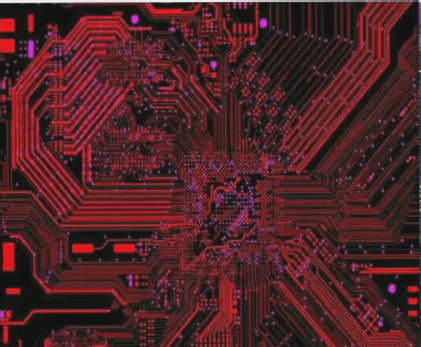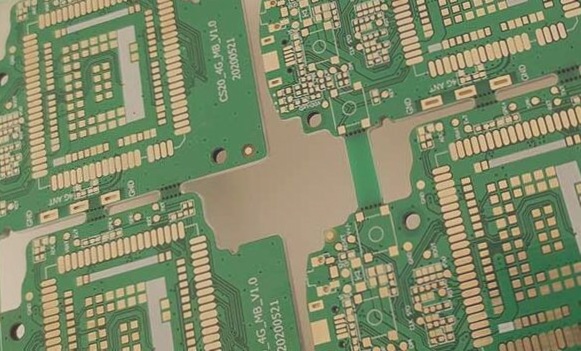Benefits of Automatic Routing in PCB Design
In the realm of PCB board design, automation has revolutionized the process, particularly with the advent of automatic routing technology. What used to be a time-consuming and laborious task of manual wiring can now be completed in mere hours with the help of automated tools. There are two main methods of automatic routing in PCB board design: standard automatic routing and interactive automatic routing. Let’s delve into these two approaches to determine which best suits your design requirements.
Standard Automatic Routing
- Controlled by routing tools while adhering to design rules
- Quickly routes all lines
- Fast calculation and processing speed
- Embedded design rules in layout database
- Customizable rules and tasks (e.g., skew processing, line trimming)
Interactive Automatic Routing
- Allows designers to control circuit layout on the board
- Combines automatic routing engine capabilities with designer expertise
- Virtual canvas for setting routing parameters and directions
- Enables group manipulation of meshes for routing efficiency
- Adjust routing properties, swap pins, and manage routing layers
Details About Auto-Routing Technology
- An automated router that can route an entire board is known as a batch router
- Highly configurable with various options for desired results
- Direct integration with PCB layout design tools
- Options like Pre-Route, Routing, Purge, and After Routing for customization
- Automatic interactive router combines automatic routing with designer guidance
- Modern PCB auto-routers offer configurable rules and properties

PCB Design Best Practices for Routing
1. After bundling, designers have the flexibility to adjust twisted connections by repositioning bundles, swapping pins, or changing layers. This ensures a clean and organized layout.
2. Automatic interactive routing is a powerful tool that enables designers to create intricate routing patterns necessary for advanced technologies like DDR. It combines the precision required with the efficiency of automation.
3. Different types of auto-routers serve specific purposes. Automatic interactive routing excels in routing DDR memory buses efficiently. On the other hand, a standard batch router is invaluable for tidying up loose wires post-DDR routing.
4. Transitioning to point-to-point routing is made easy with a standard router, saving time and eliminating the need for manual routing on PCB boards.