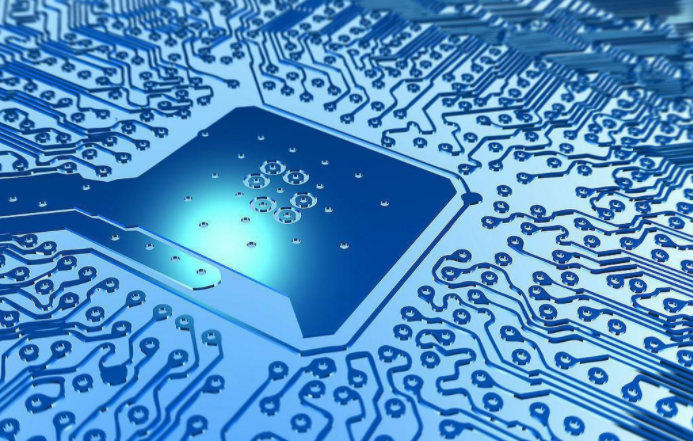Let’s briefly describe how a circuit board is designed.
1. The first step is selection, which involves choosing the electronic components for the circuit board. There are many types of electronic components, such as resistors, capacitors, and ICs, each available in various voltage ratings and packages. When designing a circuit board, it’s crucial to first decide which components to use, whether they are through-hole or surface-mount.
2. After selecting the models of each electronic component, you can design the circuit schematic. This requires schematic design software, such as OrCAD. Although each software has its nuances, the general steps are similar. Here’s a simple guide to schematic design:
(1) Open OrCAD design software, click [File], select [New], then [Project], and create a new project file. The new project file will be created successfully as shown in the figure.
(2) For components not in the schematic library, create a schematic library by clicking [File], selecting [New], then [Library], and placing the corresponding pins according to the component’s datasheet.
(3) Access the package library from the software’s component library, place the component symbols in the schematic drawing area, click [Place], and then [Part] to position the components.

1. The first step is selection, which involves choosing the electronic components for the circuit board. There are many types of electronic components, such as resistors, capacitors, and ICs, each available in various voltage ratings and packages. When designing a circuit board, it’s crucial to first decide which components to use, whether they are through-hole or surface-mount.
2. After selecting the models of each electronic component, you can design the circuit schematic. This requires schematic design software, such as OrCAD. Although each software has its nuances, the general steps are similar. Here’s a simple guide to schematic design:
(1) Open OrCAD design software, click [File], select [New], then [Project], and create a new project file. The new project file will be created successfully as shown in the figure.
(2) For components not in the schematic library, create a schematic library by clicking [File], selecting [New], then [Library], and placing the corresponding pins according to the component’s datasheet.
(3) Access the package library from the software’s component library, place the component symbols in the schematic drawing area, click [Place], and then [Part] to position the components.